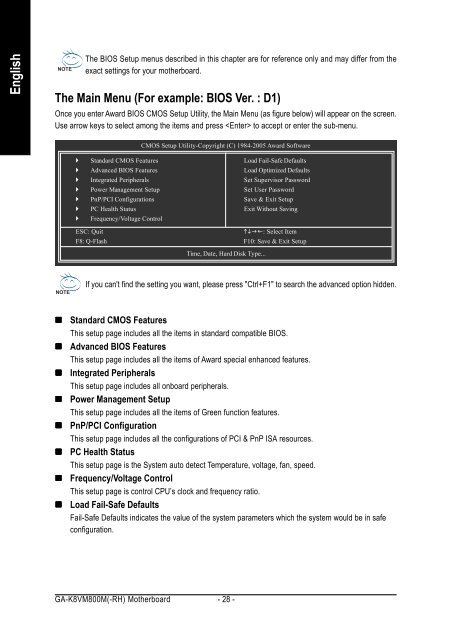GA-K8VM800M / GA-K8VM800M-RH - visit site - Gigabyte
GA-K8VM800M / GA-K8VM800M-RH - visit site - Gigabyte
GA-K8VM800M / GA-K8VM800M-RH - visit site - Gigabyte
Create successful ePaper yourself
Turn your PDF publications into a flip-book with our unique Google optimized e-Paper software.
English<br />
The BIOS Setup menus described in this chapter are for reference only and may differ from the<br />
exact settings for your motherboard.<br />
The Main Menu (For example: BIOS Ver. : D1)<br />
Once you enter Award BIOS CMOS Setup Utility, the Main Menu (as figure below) will appear on the screen.<br />
Use arrow keys to select among the items and press to accept or enter the sub-menu.<br />
� Standard CMOS Features<br />
� Advanced BIOS Features<br />
� Integrated Peripherals<br />
� Power Management Setup<br />
� PnP/PCI Configurations<br />
� PC Health Status<br />
� Frequency/Voltage Control<br />
CMOS Setup Utility-Copyright (C) 1984-2005 Award Software<br />
If you can't find the setting you want, please press "Ctrl+F1" to search the advanced option hidden.<br />
����� Standard CMOS Features<br />
This setup page includes all the items in standard compatible BIOS.<br />
����� Advanced BIOS Features<br />
This setup page includes all the items of Award special enhanced features.<br />
����� Integrated Peripherals<br />
This setup page includes all onboard peripherals.<br />
����� Power Management Setup<br />
This setup page includes all the items of Green function features.<br />
����� PnP/PCI Configuration<br />
This setup page includes all the configurations of PCI & PnP ISA resources.<br />
����� PC Health Status<br />
This setup page is the System auto detect Temperature, voltage, fan, speed.<br />
����� Frequency/Voltage Control<br />
This setup page is control CPU’s clock and frequency ratio.<br />
����� Load Fail-Safe Defaults<br />
Fail-Safe Defaults indicates the value of the system parameters which the system would be in safe<br />
configuration.<br />
<strong>GA</strong>-<strong>K8VM800M</strong>(-<strong>RH</strong>) Motherboard - 28 -<br />
Load Fail-Safe Defaults<br />
Load Optimized Defaults<br />
Set Supervisor Password<br />
Set User Password<br />
Save & Exit Setup<br />
Exit Without Saving<br />
ESC: Quit ����: Select Item<br />
F8: Q-Flash F10: Save & Exit Setup<br />
Time, Date, Hard Disk Type...