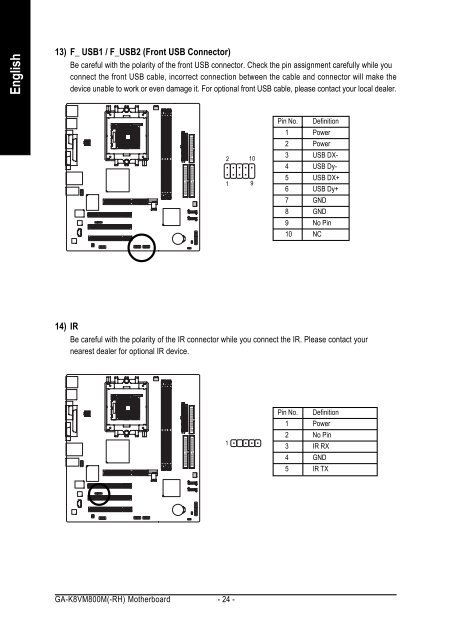GA-K8VM800M / GA-K8VM800M-RH - visit site - Gigabyte
GA-K8VM800M / GA-K8VM800M-RH - visit site - Gigabyte
GA-K8VM800M / GA-K8VM800M-RH - visit site - Gigabyte
Create successful ePaper yourself
Turn your PDF publications into a flip-book with our unique Google optimized e-Paper software.
English<br />
13) F_ USB1 / F_USB2 (Front USB Connector)<br />
Be careful with the polarity of the front USB connector. Check the pin assignment carefully while you<br />
connect the front USB cable, incorrect connection between the cable and connector will make the<br />
device unable to work or even damage it. For optional front USB cable, please contact your local dealer.<br />
<strong>GA</strong>-<strong>K8VM800M</strong>(-<strong>RH</strong>) Motherboard - 24 -<br />
2 10<br />
14) IR<br />
Be careful with the polarity of the IR connector while you connect the IR. Please contact your<br />
nearest dealer for optional IR device.<br />
1<br />
1<br />
9<br />
Pin No. Definition<br />
1 Power<br />
2 Power<br />
3 USB DX-<br />
4 USB Dy-<br />
5 USB DX+<br />
6 USB Dy+<br />
7 GND<br />
8 GND<br />
9 No Pin<br />
10 NC<br />
Pin No. Definition<br />
1 Power<br />
2 No Pin<br />
3 IR RX<br />
4 GND<br />
5 IR TX