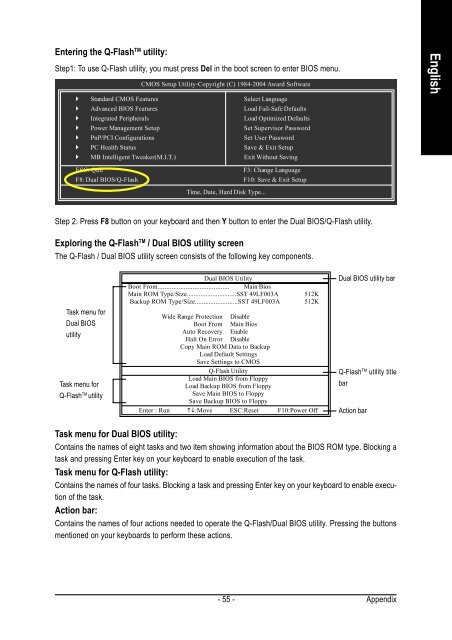GA-K8VM800M / GA-K8VM800M-RH - visit site - Gigabyte
GA-K8VM800M / GA-K8VM800M-RH - visit site - Gigabyte
GA-K8VM800M / GA-K8VM800M-RH - visit site - Gigabyte
Create successful ePaper yourself
Turn your PDF publications into a flip-book with our unique Google optimized e-Paper software.
Entering the Q-Flash TM utility:<br />
Step1: To use Q-Flash utility, you must press Del in the boot screen to enter BIOS menu.<br />
� Standard CMOS Features<br />
� Advanced BIOS Features<br />
� Integrated Peripherals<br />
� Power Management Setup<br />
� PnP/PCI Configurations<br />
� PC Health Status<br />
� MB Intelligent Tweaker(M.I.T.)<br />
CMOS Setup Utility-Copyright (C) 1984-2004 Award Software<br />
- 55 -<br />
Select Language<br />
Load Fail-Safe Defaults<br />
Load Optimized Defaults<br />
Set Supervisor Password<br />
Set User Password<br />
Save & Exit Setup<br />
Exit Without Saving<br />
ESC: Quit F3: Change Language<br />
F8: Dual BIOS/Q-Flash F10: Save & Exit Setup<br />
Time, Date, Hard Disk Type...<br />
Step 2: Press F8 button on your keyboard and then Y button to enter the Dual BIOS/Q-Flash utility.<br />
Exploring the Q-Flash TM / Dual BIOS utility screen<br />
The Q-Flash / Dual BIOS utility screen consists of the following key components.<br />
Task menu for<br />
Dual BIOS<br />
utility<br />
Task menu for<br />
Q-FlashTM utility<br />
Dual BIOS Utility<br />
Boot From......................................... Main Bios<br />
Main ROM Type/Size.............................SST 49LF003A 512K<br />
Backup ROM Type/Size.........................SST 49LF003A 512K<br />
Wide Range Protection Disable<br />
Boot From Main Bios<br />
Auto Recovery Enable<br />
Halt On Error Disable<br />
Copy Main ROM Data to Backup<br />
Load Default Settings<br />
Save Settings to CMOS<br />
Q-Flash Utility<br />
Load Main BIOS from Floppy<br />
Load Backup BIOS from Floppy<br />
Save Main BIOS to Floppy<br />
Save Backup BIOS to Floppy<br />
Enter : Run ��:Move ESC:Reset F10:Power Off<br />
Dual BIOS utility bar<br />
Q-FlashTM utility title<br />
bar<br />
Action bar<br />
Task menu for Dual BIOS utility:<br />
Contains the names of eight tasks and two item showing information about the BIOS ROM type. Blocking a<br />
task and pressing Enter key on your keyboard to enable execution of the task.<br />
Task menu for Q-Flash utility:<br />
Contains the names of four tasks. Blocking a task and pressing Enter key on your keyboard to enable execution<br />
of the task.<br />
Action bar:<br />
Contains the names of four actions needed to operate the Q-Flash/Dual BIOS utility. Pressing the buttons<br />
mentioned on your keyboards to perform these actions.<br />
Appendix<br />
English