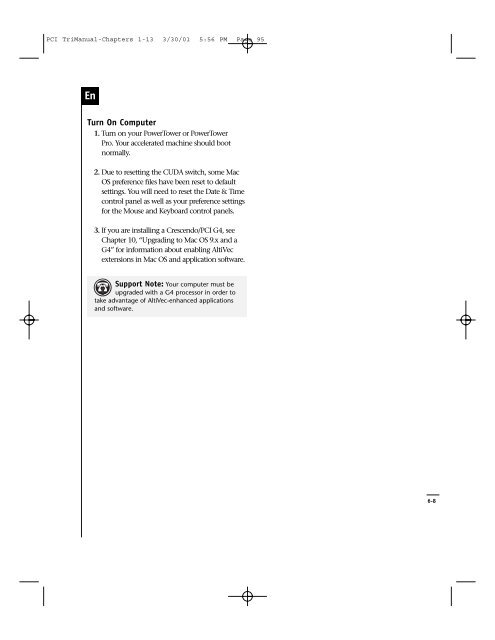PCI TriManual-Intro - Sonnet Technologies
PCI TriManual-Intro - Sonnet Technologies
PCI TriManual-Intro - Sonnet Technologies
Create successful ePaper yourself
Turn your PDF publications into a flip-book with our unique Google optimized e-Paper software.
<strong>PCI</strong> <strong>TriManual</strong>-Chapters 1-13 3/30/01 5:56 PM Page 95<br />
En<br />
Turn On Computer<br />
1. Turn on your PowerTower or PowerTower<br />
Pro. Your accelerated machine should boot<br />
normally.<br />
2. Due to resetting the CUDA switch, some Mac<br />
OS preference files have been reset to default<br />
settings. You will need to reset the Date & Time<br />
control panel as well as your preference settings<br />
for the Mouse and Keyboard control panels.<br />
3. If you are installing a Crescendo/<strong>PCI</strong> G4, see<br />
Chapter 10, “Upgrading to Mac OS 9.x and a<br />
G4” for information about enabling AltiVec<br />
extensions in Mac OS and application software.<br />
Support Note: Your computer must be<br />
upgraded with a G4 processor in order to<br />
take advantage of AltiVec-enhanced applications<br />
and software.<br />
6-8