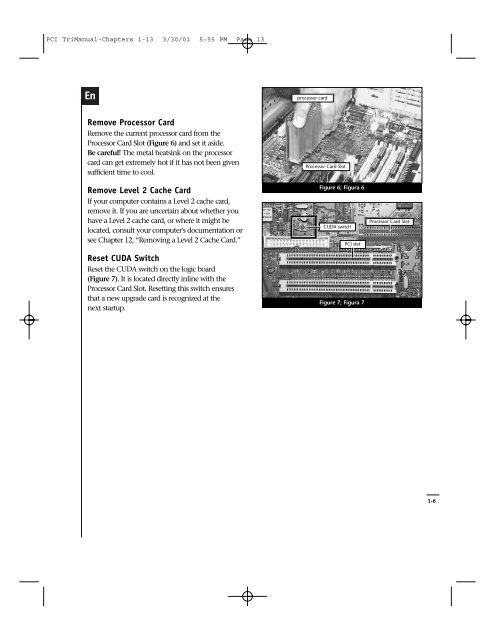PCI TriManual-Intro - Sonnet Technologies
PCI TriManual-Intro - Sonnet Technologies
PCI TriManual-Intro - Sonnet Technologies
Create successful ePaper yourself
Turn your PDF publications into a flip-book with our unique Google optimized e-Paper software.
<strong>PCI</strong> <strong>TriManual</strong>-Chapters 1-13 3/30/01 5:55 PM Page 13<br />
En<br />
processor card<br />
Remove Processor Card<br />
Remove the current processor card from the<br />
Processor Card Slot (Figure 6) and set it aside.<br />
Be careful! The metal heatsink on the processor<br />
card can get extremely hot if it has not been given<br />
sufficient time to cool.<br />
Remove Level 2 Cache Card<br />
If your computer contains a Level 2 cache card,<br />
remove it. If you are uncertain about whether you<br />
have a Level 2 cache card, or where it might be<br />
located, consult your computer’s documentation or<br />
see Chapter 12, “Removing a Level 2 Cache Card.”<br />
Reset CUDA Switch<br />
Reset the CUDA switch on the logic board<br />
(Figure 7). It is located directly inline with the<br />
Processor Card Slot. Resetting this switch ensures<br />
that a new upgrade card is recognized at the<br />
next startup.<br />
Processor Card Slot<br />
Figure 6; Figura 6<br />
CUDA switch<br />
<strong>PCI</strong> slot<br />
Figure 7; Figura 7<br />
Processor Card Slot<br />
1-6