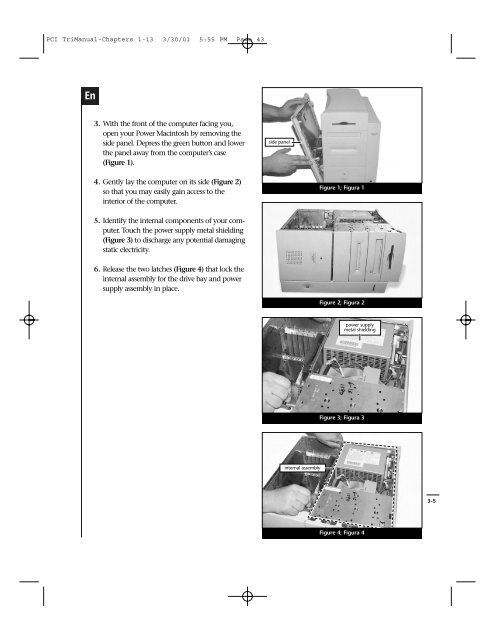PCI TriManual-Intro - Sonnet Technologies
PCI TriManual-Intro - Sonnet Technologies
PCI TriManual-Intro - Sonnet Technologies
You also want an ePaper? Increase the reach of your titles
YUMPU automatically turns print PDFs into web optimized ePapers that Google loves.
<strong>PCI</strong> <strong>TriManual</strong>-Chapters 1-13 3/30/01 5:55 PM Page 43<br />
En<br />
3. With the front of the computer facing you,<br />
open your Power Macintosh by removing the<br />
side panel. Depress the green button and lower<br />
the panel away from the computer’s case<br />
(Figure 1).<br />
side panel<br />
4. Gently lay the computer on its side (Figure 2)<br />
so that you may easily gain access to the<br />
interior of the computer.<br />
Figure 1; Figura 1<br />
5. Identify the internal components of your computer.<br />
Touch the power supply metal shielding<br />
(Figure 3) to discharge any potential damaging<br />
static electricity.<br />
6. Release the two latches (Figure 4) that lock the<br />
internal assembly for the drive bay and power<br />
supply assembly in place.<br />
Figure 2; Figura 2<br />
power supply<br />
metal shielding<br />
Figure 3; Figura 3<br />
internal assembly<br />
3-5<br />
Figure 4; Figura 4