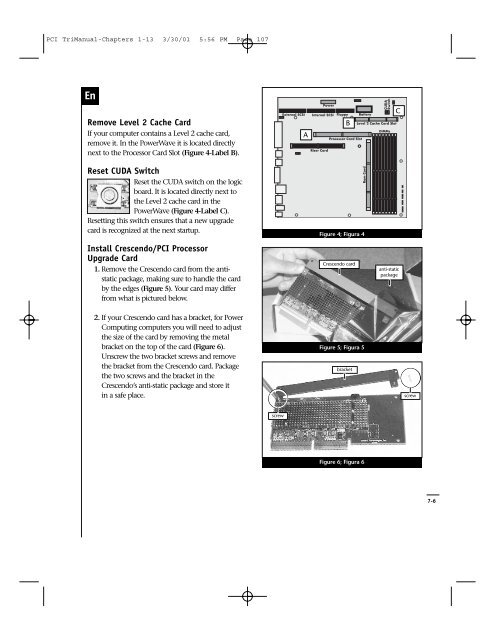PCI TriManual-Intro - Sonnet Technologies
PCI TriManual-Intro - Sonnet Technologies
PCI TriManual-Intro - Sonnet Technologies
Create successful ePaper yourself
Turn your PDF publications into a flip-book with our unique Google optimized e-Paper software.
<strong>PCI</strong> <strong>TriManual</strong>-Chapters 1-13 3/30/01 5:56 PM Page 107<br />
En<br />
Remove Level 2 Cache Card<br />
If your computer contains a Level 2 cache card,<br />
remove it. In the PowerWave it is located directly<br />
next to the Processor Card Slot (Figure 4-Label B).<br />
A<br />
B<br />
C<br />
Reset CUDA Switch<br />
Reset the CUDA switch on the logic<br />
board. It is located directly next to<br />
the Level 2 cache card in the<br />
PowerWave (Figure 4-Label C).<br />
Resetting this switch ensures that a new upgrade<br />
card is recognized at the next startup.<br />
Figure 4; Figura 4<br />
Install Crescendo/<strong>PCI</strong> Processor<br />
Upgrade Card<br />
1. Remove the Crescendo card from the antistatic<br />
package, making sure to handle the card<br />
by the edges (Figure 5). Your card may differ<br />
from what is pictured below.<br />
Crescendo card<br />
anti-static<br />
package<br />
2. If your Crescendo card has a bracket, for Power<br />
Computing computers you will need to adjust<br />
the size of the card by removing the metal<br />
bracket on the top of the card (Figure 6).<br />
Unscrew the two bracket screws and remove<br />
the bracket from the Crescendo card. Package<br />
the two screws and the bracket in the<br />
Crescendo’s anti-static package and store it<br />
in a safe place.<br />
Figure 5; Figura 5<br />
bracket<br />
screw<br />
screw<br />
Figure 6; Figura 6<br />
7-6