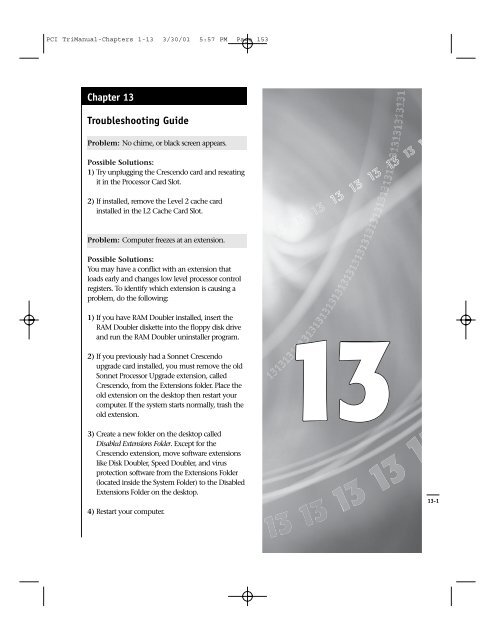PCI TriManual-Intro - Sonnet Technologies
PCI TriManual-Intro - Sonnet Technologies
PCI TriManual-Intro - Sonnet Technologies
Create successful ePaper yourself
Turn your PDF publications into a flip-book with our unique Google optimized e-Paper software.
<strong>PCI</strong> <strong>TriManual</strong>-Chapters 1-13 3/30/01 5:57 PM Page 153<br />
Chapter 13<br />
Troubleshooting Guide<br />
Problem: No chime, or black screen appears.<br />
Possible Solutions:<br />
1) Try unplugging the Crescendo card and reseating<br />
it in the Processor Card Slot.<br />
2) If installed, remove the Level 2 cache card<br />
installed in the L2 Cache Card Slot.<br />
Problem: Computer freezes at an extension.<br />
Possible Solutions:<br />
You may have a conflict with an extension that<br />
loads early and changes low level processor control<br />
registers. To identify which extension is causing a<br />
problem, do the following:<br />
1) If you have RAM Doubler installed, insert the<br />
RAM Doubler diskette into the floppy disk drive<br />
and run the RAM Doubler uninstaller program.<br />
2) If you previously had a <strong>Sonnet</strong> Crescendo<br />
upgrade card installed, you must remove the old<br />
<strong>Sonnet</strong> Processor Upgrade extension, called<br />
Crescendo, from the Extensions folder. Place the<br />
old extension on the desktop then restart your<br />
computer. If the system starts normally, trash the<br />
old extension.<br />
3) Create a new folder on the desktop called<br />
Disabled Extensions Folder. Except for the<br />
Crescendo extension, move software extensions<br />
like Disk Doubler, Speed Doubler, and virus<br />
protection software from the Extensions Folder<br />
(located inside the System Folder) to the Disabled<br />
Extensions Folder on the desktop.<br />
4) Restart your computer.<br />
13-1