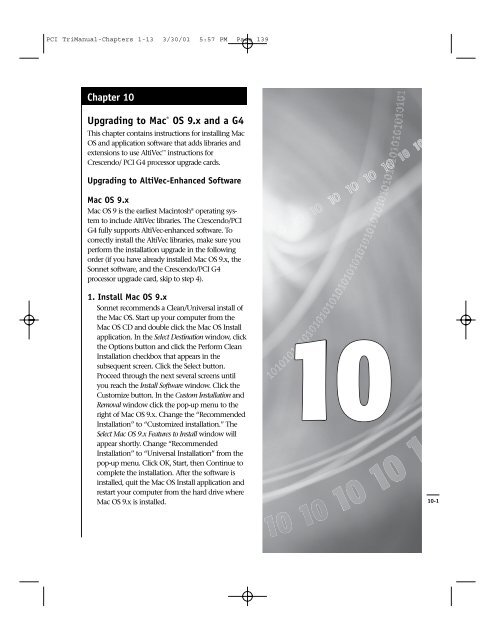PCI TriManual-Intro - Sonnet Technologies
PCI TriManual-Intro - Sonnet Technologies
PCI TriManual-Intro - Sonnet Technologies
You also want an ePaper? Increase the reach of your titles
YUMPU automatically turns print PDFs into web optimized ePapers that Google loves.
<strong>PCI</strong> <strong>TriManual</strong>-Chapters 1-13 3/30/01 5:57 PM Page 139<br />
Chapter 10<br />
Upgrading to Mac ® OS 9.x and a G4<br />
This chapter contains instructions for installing Mac<br />
OS and application software that adds libraries and<br />
extensions to use AltiVec instructions for<br />
Crescendo/ <strong>PCI</strong> G4 processor upgrade cards.<br />
Upgrading to AltiVec-Enhanced Software<br />
Mac OS 9.x<br />
Mac OS 9 is the earliest Macintosh ® operating system<br />
to include AltiVec libraries. The Crescendo/<strong>PCI</strong><br />
G4 fully supports AltiVec-enhanced software. To<br />
correctly install the AltiVec libraries, make sure you<br />
perform the installation upgrade in the following<br />
order (if you have already installed Mac OS 9.x, the<br />
<strong>Sonnet</strong> software, and the Crescendo/<strong>PCI</strong> G4<br />
processor upgrade card, skip to step 4).<br />
1. Install Mac OS 9.x<br />
<strong>Sonnet</strong> recommends a Clean/Universal install of<br />
the Mac OS. Start up your computer from the<br />
Mac OS CD and double click the Mac OS Install<br />
application. In the Select Destination window, click<br />
the Options button and click the Perform Clean<br />
Installation checkbox that appears in the<br />
subsequent screen. Click the Select button.<br />
Proceed through the next several screens until<br />
you reach the Install Software window. Click the<br />
Customize button. In the Custom Installation and<br />
Removal window click the pop-up menu to the<br />
right of Mac OS 9.x. Change the “Recommended<br />
Installation” to “Customized installation.” The<br />
Select Mac OS 9.x Features to Install window will<br />
appear shortly. Change “Recommended<br />
Installation” to “Universal Installation” from the<br />
pop-up menu. Click OK, Start, then Continue to<br />
complete the installation. After the software is<br />
installed, quit the Mac OS Install application and<br />
restart your computer from the hard drive where<br />
Mac OS 9.x is installed. 10-1