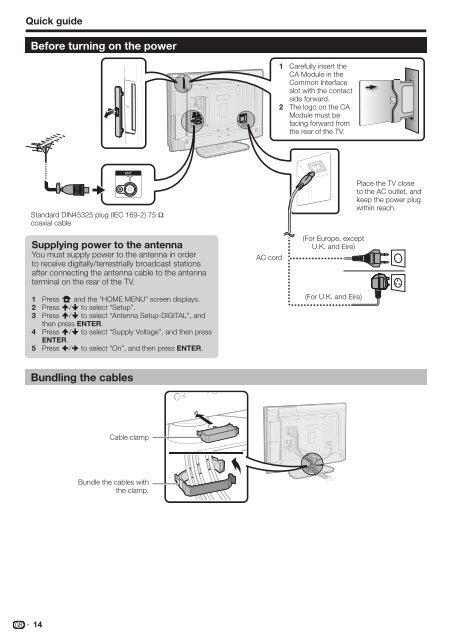Pioneer KRL-32V - User manual - allemand, anglais, espagnol, français, italien, néerlandais, russe
Pioneer KRL-32V - User manual - allemand, anglais, espagnol, français, italien, néerlandais, russe
Pioneer KRL-32V - User manual - allemand, anglais, espagnol, français, italien, néerlandais, russe
You also want an ePaper? Increase the reach of your titles
YUMPU automatically turns print PDFs into web optimized ePapers that Google loves.
Quick guide<br />
Before turning on the power<br />
1<br />
2<br />
Carefully insert the<br />
CA Module in the<br />
Common Interface<br />
slot with the contact<br />
side forward.<br />
The logo on the CA<br />
Module must be<br />
facing forward from<br />
the rear of the TV.<br />
Standard DIN45325 plug (IEC 169-2) 75 q<br />
coaxial cable<br />
Supplying power to the antenna<br />
You must supply power to the antenna in order<br />
to receive digitally/terrestrially broadcast stations<br />
after connecting the antenna cable to the antenna<br />
terminal on the rear of the TV.<br />
1<br />
2<br />
3<br />
4<br />
5<br />
Press h and the “HOME MENU” screen displays.<br />
Press a/b to select “Setup”.<br />
Press a/b to select “Antenna Setup-DIGITAL”, and<br />
then press ENTER.<br />
Press a/b to select “Supply Voltage”, and then press<br />
ENTER.<br />
Press c/d to select “On”, and then press ENTER.<br />
AC cord<br />
(For Europe, except<br />
U.K. and Eire)<br />
(For U.K. and Eire)<br />
Place the TV close<br />
to the AC outlet, and<br />
keep the power plug<br />
within reach.<br />
Bundling the cables<br />
Cable clamp<br />
Bundle the cables with<br />
the clamp.<br />
14