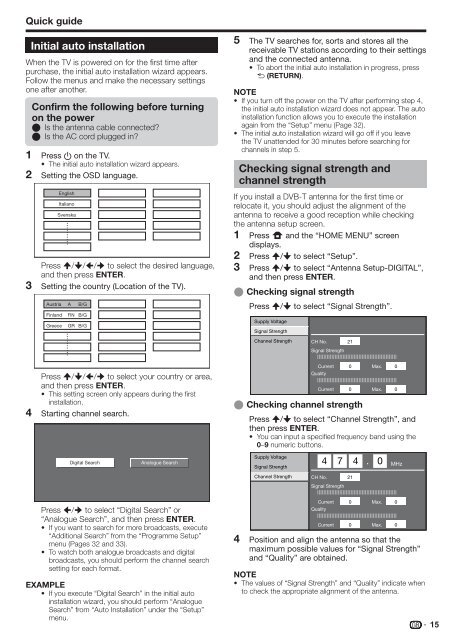Pioneer KRL-32V - User manual - allemand, anglais, espagnol, français, italien, néerlandais, russe
Pioneer KRL-32V - User manual - allemand, anglais, espagnol, français, italien, néerlandais, russe
Pioneer KRL-32V - User manual - allemand, anglais, espagnol, français, italien, néerlandais, russe
You also want an ePaper? Increase the reach of your titles
YUMPU automatically turns print PDFs into web optimized ePapers that Google loves.
Quick guide<br />
Initial auto installation<br />
When the TV is powered on for the first time after<br />
purchase, the initial auto installation wizard appears.<br />
Follow the menus and make the necessary settings<br />
one after another.<br />
Confirm the following before turning<br />
on the power<br />
E Is the antenna cable connected?<br />
E Is the AC cord plugged in?<br />
1<br />
2<br />
3<br />
Press a on the TV.<br />
• The initial auto installation wizard appears.<br />
Setting the OSD language.<br />
English<br />
Italiano<br />
Svenska<br />
Press a/b/c/d to select the desired language,<br />
and then press ENTER.<br />
Setting the country (Location of the TV).<br />
Austria A B/G<br />
Finland FIN B/G<br />
Greece GR B/G<br />
5<br />
The TV searches for, sorts and stores all the<br />
receivable TV stations according to their settings<br />
and the connected antenna.<br />
• To abort the initial auto installation in progress, press<br />
6 (RETURN).<br />
NOTE<br />
• If you turn off the power on the TV after performing step 4,<br />
the initial auto installation wizard does not appear. The auto<br />
installation function allows you to execute the installation<br />
again from the “Setup” menu (Page 32).<br />
• The initial auto installation wizard will go off if you leave<br />
the TV unattended for 30 minutes before searching for<br />
channels in step 5.<br />
Checking signal strength and<br />
channel strength<br />
If you install a DVB-T antenna for the first time or<br />
relocate it, you should adjust the alignment of the<br />
antenna to receive a good reception while checking<br />
the antenna setup screen.<br />
1<br />
2<br />
3<br />
Press h and the “HOME MENU” screen<br />
displays.<br />
Press a/b to select “Setup”.<br />
Press a/b to select “Antenna Setup-DIGITAL”,<br />
and then press ENTER.<br />
E Checking signal strength<br />
Press a/b to select “Signal Strength”.<br />
Supply Voltage<br />
Signal Strength<br />
Channel Strength<br />
CH No. 21<br />
Signal Strength<br />
4<br />
Press a/b/c/d to select your country or area,<br />
and then press ENTER.<br />
• This setting screen only appears during the first<br />
installation.<br />
Starting channel search.<br />
Current<br />
Quality<br />
Current<br />
E Checking channel strength<br />
0<br />
Max.<br />
0<br />
0 Max. 0<br />
Press a/b to select “Channel Strength”, and<br />
then press ENTER.<br />
• You can input a specified frequency band using the<br />
0–9 numeric buttons.<br />
Digital Search<br />
Analogue Search<br />
Supply Voltage<br />
Signal Strength<br />
4 7 4 . 0 MHz<br />
Channel Strength<br />
CH No. 21<br />
Signal Strength<br />
Press c/d to select “Digital Search” or<br />
“Analogue Search”, and then press ENTER.<br />
• If you want to search for more broadcasts, execute<br />
“Additional Search” from the “Programme Setup”<br />
menu (Pages 32 and 33).<br />
• To watch both analogue broadcasts and digital<br />
broadcasts, you should perform the channel search<br />
setting for each format.<br />
EXAMPLE<br />
• If you execute “Digital Search” in the initial auto<br />
installation wizard, you should perform “Analogue<br />
Search” from “Auto Installation” under the “Setup”<br />
menu.<br />
4<br />
Current<br />
Quality<br />
Current<br />
0<br />
Max.<br />
0<br />
0 Max. 0<br />
Position and align the antenna so that the<br />
maximum possible values for “Signal Strength”<br />
and “Quality” are obtained.<br />
NOTE<br />
• The values of “Signal Strength” and “Quality” indicate when<br />
to check the appropriate alignment of the antenna.<br />
15