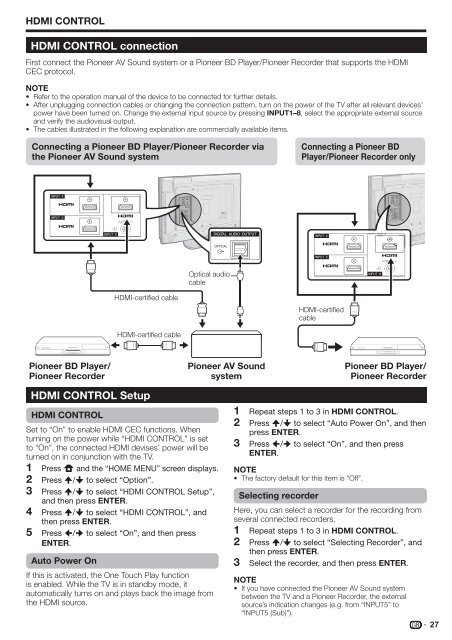Pioneer KRL-32V - User manual - allemand, anglais, espagnol, français, italien, néerlandais, russe
Pioneer KRL-32V - User manual - allemand, anglais, espagnol, français, italien, néerlandais, russe
Pioneer KRL-32V - User manual - allemand, anglais, espagnol, français, italien, néerlandais, russe
You also want an ePaper? Increase the reach of your titles
YUMPU automatically turns print PDFs into web optimized ePapers that Google loves.
HDMI CONTROL<br />
HDMI CONTROL connection<br />
First connect the <strong>Pioneer</strong> AV Sound system or a <strong>Pioneer</strong> BD Player/<strong>Pioneer</strong> Recorder that supports the HDMI<br />
CEC protocol.<br />
NOTE<br />
• Refer to the operation <strong>manual</strong> of the device to be connected for further details.<br />
• After unplugging connection cables or changing the connection pattern, turn on the power of the TV after all relevant devices’<br />
power have been turned on. Change the external input source by pressing INPUT1–8, select the appropriate external source<br />
and verify the audiovisual output.<br />
• The cables illustrated in the following explanation are commercially available items.<br />
Connecting a <strong>Pioneer</strong> BD Player/<strong>Pioneer</strong> Recorder via<br />
the <strong>Pioneer</strong> AV Sound system<br />
Connecting a <strong>Pioneer</strong> BD<br />
Player/<strong>Pioneer</strong> Recorder only<br />
Optical audio<br />
cable<br />
HDMI-certified cable<br />
HDMI-certified<br />
cable<br />
HDMI-certified cable<br />
<strong>Pioneer</strong> BD Player/<br />
<strong>Pioneer</strong> Recorder<br />
<strong>Pioneer</strong> AV Sound<br />
system<br />
<strong>Pioneer</strong> BD Player/<br />
<strong>Pioneer</strong> Recorder<br />
HDMI CONTROL<br />
Set to “On” to enable HDMI CEC functions. When<br />
turning on the power while “HDMI CONTROL” is set<br />
to “On”, the connected HDMI devises’ power will be<br />
turned on in conjunction with the TV.<br />
1<br />
2<br />
3<br />
4<br />
5<br />
HDMI CONTROL Setup<br />
Press h and the “HOME MENU” screen displays.<br />
Press a/b to select “Option”.<br />
Press a/b to select “HDMI CONTROL Setup”,<br />
and then press ENTER.<br />
Press a/b to select “HDMI CONTROL”, and<br />
then press ENTER.<br />
Press c/d to select “On”, and then press<br />
ENTER.<br />
Auto Power On<br />
If this is activated, the One Touch Play function<br />
is enabled. While the TV is in standby mode, it<br />
automatically turns on and plays back the image from<br />
the HDMI source.<br />
1<br />
2<br />
3<br />
Repeat steps 1 to 3 in HDMI CONTROL.<br />
Press a/b to select “Auto Power On”, and then<br />
press ENTER.<br />
Press c/d to select “On”, and then press<br />
ENTER.<br />
NOTE<br />
• The factory default for this item is “Off”.<br />
Selecting recorder<br />
Here, you can select a recorder for the recording from<br />
several connected recorders.<br />
1<br />
2<br />
3<br />
Repeat steps 1 to 3 in HDMI CONTROL.<br />
Press a/b to select “Selecting Recorder”, and<br />
then press ENTER.<br />
Select the recorder, and then press ENTER.<br />
NOTE<br />
• If you have connected the <strong>Pioneer</strong> AV Sound system<br />
between the TV and a <strong>Pioneer</strong> Recorder, the external<br />
source’s indication changes (e.g. from “INPUT5” to<br />
“INPUT5 (Sub)”).<br />
27