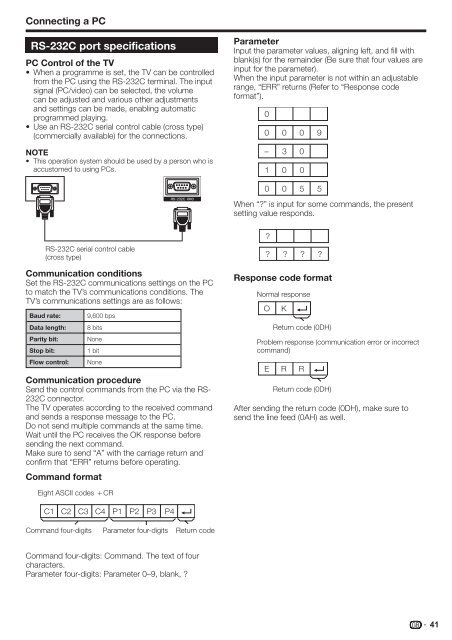Pioneer KRL-32V - User manual - allemand, anglais, espagnol, français, italien, néerlandais, russe
Pioneer KRL-32V - User manual - allemand, anglais, espagnol, français, italien, néerlandais, russe
Pioneer KRL-32V - User manual - allemand, anglais, espagnol, français, italien, néerlandais, russe
You also want an ePaper? Increase the reach of your titles
YUMPU automatically turns print PDFs into web optimized ePapers that Google loves.
Connecting a PC<br />
RS-232C port specifications<br />
PC Control of the TV<br />
• When a programme is set, the TV can be controlled<br />
from the PC using the RS-232C terminal. The input<br />
signal (PC/video) can be selected, the volume<br />
can be adjusted and various other adjustments<br />
and settings can be made, enabling automatic<br />
programmed playing.<br />
• Use an RS-232C serial control cable (cross type)<br />
(commercially available) for the connections.<br />
NOTE<br />
• This operation system should be used by a person who is<br />
accustomed to using PCs.<br />
Parameter<br />
Input the parameter values, aligning left, and fill with<br />
blank(s) for the remainder (Be sure that four values are<br />
input for the parameter).<br />
When the input parameter is not within an adjustable<br />
range, “ERR” returns (Refer to “Response code<br />
format”).<br />
0<br />
0 0 0 9<br />
– 3 0<br />
1 0 0<br />
0 0 5 5<br />
When “?” is input for some commands, the present<br />
setting value responds.<br />
RS-232C serial control cable<br />
(cross type)<br />
Communication conditions<br />
Set the RS-232C communications settings on the PC<br />
to match the TV’s communications conditions. The<br />
TV’s communications settings are as follows:<br />
Baud rate:<br />
Data length:<br />
Parity bit:<br />
Stop bit:<br />
Flow control:<br />
9,600 bps<br />
8 bits<br />
None<br />
1 bit<br />
None<br />
Communication procedure<br />
Send the control commands from the PC via the RS-<br />
232C connector.<br />
The TV operates according to the received command<br />
and sends a response message to the PC.<br />
Do not send multiple commands at the same time.<br />
Wait until the PC receives the OK response before<br />
sending the next command.<br />
Make sure to send “A” with the carriage return and<br />
confirm that “ERR” returns before operating.<br />
Command format<br />
?<br />
? ? ? ?<br />
Response code format<br />
Normal response<br />
O<br />
K<br />
Return code (0DH)<br />
Problem response (communication error or incorrect<br />
command)<br />
E R R<br />
Return code (0DH)<br />
After sending the return code (0DH), make sure to<br />
send the line feed (0AH) as well.<br />
Eight ASCII codes eCR<br />
C1 C2 C3 C4 P1 P2 P3<br />
P4<br />
Command four-digits Parameter four-digits Return code<br />
Command four-digits: Command. The text of four<br />
characters.<br />
Parameter four-digits: Parameter 0–9, blank, ?<br />
41