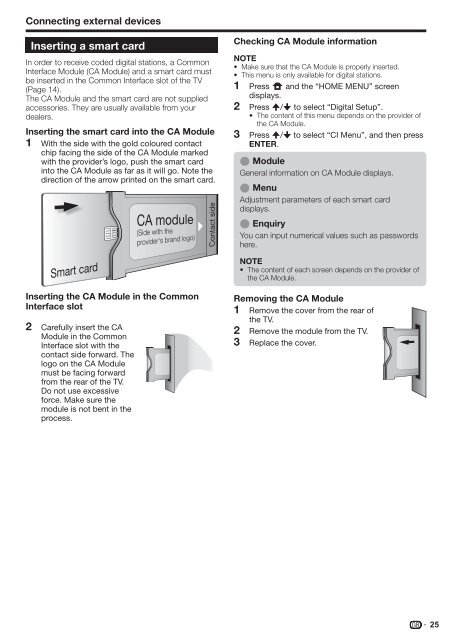Pioneer KRL-32V - User manual - allemand, anglais, espagnol, français, italien, néerlandais, russe
Pioneer KRL-32V - User manual - allemand, anglais, espagnol, français, italien, néerlandais, russe
Pioneer KRL-32V - User manual - allemand, anglais, espagnol, français, italien, néerlandais, russe
Create successful ePaper yourself
Turn your PDF publications into a flip-book with our unique Google optimized e-Paper software.
Connecting external devices<br />
Inserting a smart card<br />
In order to receive coded digital stations, a Common<br />
Interface Module (CA Module) and a smart card must<br />
be inserted in the Common Interface slot of the TV<br />
(Page 14).<br />
The CA Module and the smart card are not supplied<br />
accessories. They are usually available from your<br />
dealers.<br />
Inserting the smart card into the CA Module<br />
1 With the side with the gold coloured contact<br />
chip facing the side of the CA Module marked<br />
with the provider’s logo, push the smart card<br />
into the CA Module as far as it will go. Note the<br />
direction of the arrow printed on the smart card.<br />
Checking CA Module information<br />
NOTE<br />
• Make sure that the CA Module is properly inserted.<br />
• This menu is only available for digital stations.<br />
1 Press h and the “HOME MENU” screen<br />
displays.<br />
2 Press a/b to select “Digital Setup”.<br />
• The content of this menu depends on the provider of<br />
the CA Module.<br />
3 Press a/b to select “CI Menu”, and then press<br />
ENTER.<br />
E Module<br />
General information on CA Module displays.<br />
E Menu<br />
Adjustment parameters of each smart card<br />
displays.<br />
E Enquiry<br />
You can input numerical values such as passwords<br />
here.<br />
NOTE<br />
• The content of each screen depends on the provider of<br />
the CA Module.<br />
Inserting the CA Module in the Common<br />
Interface slot<br />
2<br />
Carefully insert the CA<br />
Module in the Common<br />
Interface slot with the<br />
contact side forward. The<br />
logo on the CA Module<br />
must be facing forward<br />
from the rear of the TV.<br />
Do not use excessive<br />
force. Make sure the<br />
module is not bent in the<br />
process.<br />
Removing the CA Module<br />
1 Remove the cover from the rear of<br />
the TV.<br />
Remove the module from the TV.<br />
Replace the cover.<br />
2<br />
3<br />
25