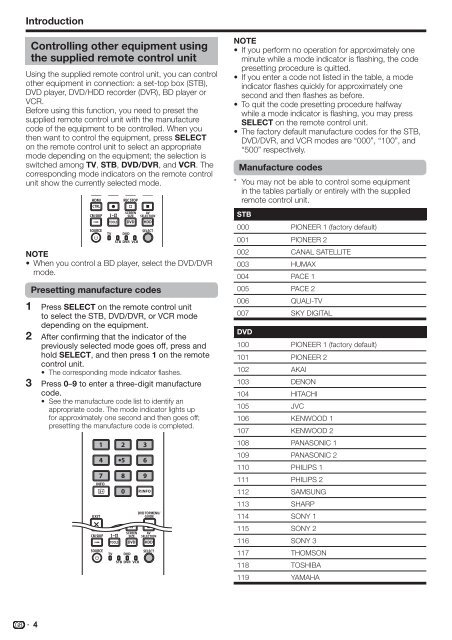Pioneer KRL-32V - User manual - allemand, anglais, espagnol, français, italien, néerlandais, russe
Pioneer KRL-32V - User manual - allemand, anglais, espagnol, français, italien, néerlandais, russe
Pioneer KRL-32V - User manual - allemand, anglais, espagnol, français, italien, néerlandais, russe
You also want an ePaper? Increase the reach of your titles
YUMPU automatically turns print PDFs into web optimized ePapers that Google loves.
Introduction<br />
Controlling other equipment using<br />
the supplied remote control unit<br />
Using the supplied remote control unit, you can control<br />
other equipment in connection: a set-top box (STB),<br />
DVD player, DVD/HDD recorder (DVR), BD player or<br />
VCR.<br />
Before using this function, you need to preset the<br />
supplied remote control unit with the manufacture<br />
code of the equipment to be controlled. When you<br />
then want to control the equipment, press SELECT<br />
on the remote control unit to select an appropriate<br />
mode depending on the equipment; the selection is<br />
switched among TV, STB, DVD/DVR, and VCR. The<br />
corresponding mode indicators on the remote control<br />
unit show the currently selected mode.<br />
HDMI<br />
CTRL<br />
CM SKIP<br />
SOURCE<br />
TOOLS<br />
TV<br />
REC STOP<br />
SCREEN AV<br />
SIZE SELECTION<br />
DVD HDD<br />
DVD<br />
STB DVR VCR<br />
SELECT<br />
NOTE<br />
• When you control a BD player, select the DVD/DVR<br />
mode.<br />
Presetting manufacture codes<br />
1 Press SELECT on the remote control unit<br />
to select the STB, DVD/DVR, or VCR mode<br />
depending on the equipment.<br />
2 After confirming that the indicator of the<br />
previously selected mode goes off, press and<br />
hold SELECT, and then press 1 on the remote<br />
control unit.<br />
• The corresponding mode indicator flashes.<br />
3 Press 0–9 to enter a three-digit manufacture<br />
code.<br />
• See the manufacture code list to identify an<br />
appropriate code. The mode indicator lights up<br />
for approximately one second and then goes off;<br />
presetting the manufacture code is completed.<br />
EXIT<br />
1 2 3<br />
4 5 6<br />
7 8 9<br />
INFO<br />
CTRL<br />
CM SKIP<br />
SOURCE<br />
TOOLS<br />
TV<br />
0 P.INFO<br />
DVD<br />
STB DVR VCR<br />
DVD TOPMENU/<br />
GUIDE<br />
EPG<br />
SCREEN AV<br />
SIZE SELECTION<br />
DVD HDD<br />
SELECT<br />
NOTE<br />
• If you perform no operation for approximately one<br />
minute while a mode indicator is flashing, the code<br />
presetting procedure is quitted.<br />
• If you enter a code not listed in the table, a mode<br />
indicator flashes quickly for approximately one<br />
second and then flashes as before.<br />
• To quit the code presetting procedure halfway<br />
while a mode indicator is flashing, you may press<br />
SELECT on the remote control unit.<br />
• The factory default manufacture codes for the STB,<br />
DVD/DVR, and VCR modes are “000”, “100”, and<br />
“500” respectively.<br />
*<br />
Manufacture codes<br />
You may not be able to control some equipment<br />
in the tables partially or entirely with the supplied<br />
remote control unit.<br />
STB<br />
000 PIONEER 1 (factory default)<br />
001 PIONEER 2<br />
002 CANAL SATELLITE<br />
003 HUMAX<br />
004 PACE 1<br />
005 PACE 2<br />
006 QUALI-TV<br />
007 SKY DIGITAL<br />
DVD<br />
100 PIONEER 1 (factory default)<br />
101 PIONEER 2<br />
102 AKAI<br />
103 DENON<br />
104 HITACHI<br />
105 JVC<br />
106 KENWOOD 1<br />
107 KENWOOD 2<br />
108 PANASONIC 1<br />
109 PANASONIC 2<br />
110 PHILIPS 1<br />
111 PHILIPS 2<br />
112 SAMSUNG<br />
113 SHARP<br />
114 SONY 1<br />
115 SONY 2<br />
116 SONY 3<br />
117 THOMSON<br />
118 TOSHIBA<br />
119 YAMAHA<br />
4