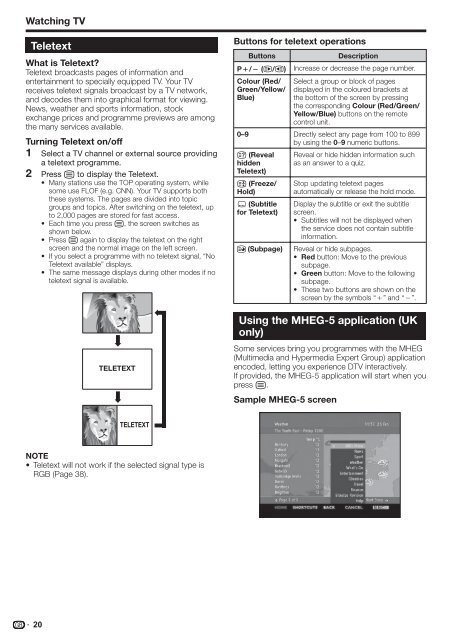Pioneer KRL-32V - User manual - allemand, anglais, espagnol, français, italien, néerlandais, russe
Pioneer KRL-32V - User manual - allemand, anglais, espagnol, français, italien, néerlandais, russe
Pioneer KRL-32V - User manual - allemand, anglais, espagnol, français, italien, néerlandais, russe
You also want an ePaper? Increase the reach of your titles
YUMPU automatically turns print PDFs into web optimized ePapers that Google loves.
Watching TV<br />
Teletext<br />
What is Teletext?<br />
Teletext broadcasts pages of information and<br />
entertainment to specially equipped TV. Your TV<br />
receives teletext signals broadcast by a TV network,<br />
and decodes them into graphical format for viewing.<br />
News, weather and sports information, stock<br />
exchange prices and programme previews are among<br />
the many services available.<br />
Turning Teletext on/off<br />
1 Select a TV channel or external source providing<br />
a teletext programme.<br />
2 Press m to display the Teletext.<br />
• Many stations use the TOP operating system, while<br />
some use FLOF (e.g. CNN). Your TV supports both<br />
these systems. The pages are divided into topic<br />
groups and topics. After switching on the teletext, up<br />
to 2,000 pages are stored for fast access.<br />
• Each time you press m, the screen switches as<br />
shown below.<br />
• Press m again to display the teletext on the right<br />
screen and the normal image on the left screen.<br />
• If you select a programme with no teletext signal, “No<br />
Teletext available” displays.<br />
• The same message displays during other modes if no<br />
teletext signal is available.<br />
TELETEXT<br />
Buttons for teletext operations<br />
Buttons<br />
Pk/l (e/f)<br />
Colour (Red/<br />
Green/Yellow/<br />
Blue)<br />
Description<br />
Increase or decrease the page number.<br />
Select a group or block of pages<br />
displayed in the coloured brackets at<br />
the bottom of the screen by pressing<br />
the corresponding Colour (Red/Green/<br />
Yellow/Blue) buttons on the remote<br />
control unit.<br />
0–9 Directly select any page from 100 to 899<br />
by using the 0–9 numeric buttons.<br />
k (Reveal<br />
hidden<br />
Teletext)<br />
3 (Freeze/<br />
Hold)<br />
[ (Subtitle<br />
for Teletext)<br />
Reveal or hide hidden information such<br />
as an answer to a quiz.<br />
Stop updating teletext pages<br />
automatically or release the hold mode.<br />
Display the subtitle or exit the subtitle<br />
screen.<br />
• Subtitles will not be displayed when<br />
the service does not contain subtitle<br />
information.<br />
1 (Subpage) Reveal or hide subpages.<br />
• Red button: Move to the previous<br />
subpage.<br />
• Green button: Move to the following<br />
subpage.<br />
• These two buttons are shown on the<br />
screen by the symbols “e” and “f”.<br />
Using the MHEG-5 application (UK<br />
only)<br />
Some services bring you programmes with the MHEG<br />
(Multimedia and Hypermedia Expert Group) application<br />
encoded, letting you experience DTV interactively.<br />
If provided, the MHEG-5 application will start when you<br />
press m.<br />
Sample MHEG-5 screen<br />
TELETEXT<br />
NOTE<br />
• Teletext will not work if the selected signal type is<br />
RGB (Page 38).<br />
20