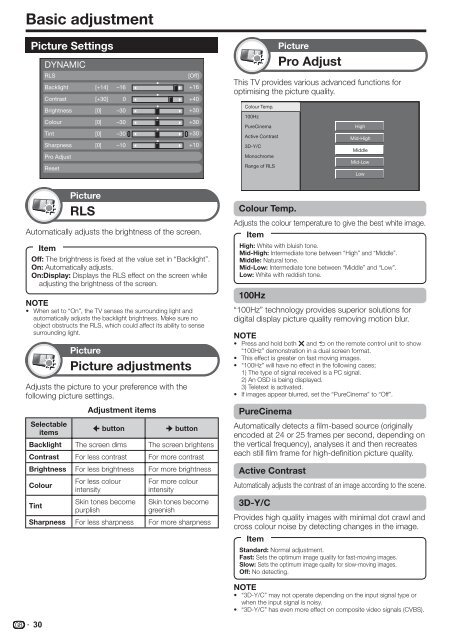Pioneer KRL-32V - User manual - allemand, anglais, espagnol, français, italien, néerlandais, russe
Pioneer KRL-32V - User manual - allemand, anglais, espagnol, français, italien, néerlandais, russe
Pioneer KRL-32V - User manual - allemand, anglais, espagnol, français, italien, néerlandais, russe
Create successful ePaper yourself
Turn your PDF publications into a flip-book with our unique Google optimized e-Paper software.
Basic adjustment<br />
Picture Settings<br />
DYNAMIC<br />
RLS<br />
[Off]<br />
Backlight [+14] –16 +16<br />
Contrast<br />
Brightness<br />
Colour<br />
Tint<br />
Sharpness<br />
Pro Adjust<br />
Reset<br />
[+30]<br />
[0]<br />
[0]<br />
[0]<br />
[0]<br />
Picture<br />
RLS<br />
0<br />
–30<br />
–30<br />
–30<br />
–10<br />
+40<br />
+30<br />
+30<br />
+30<br />
+10<br />
Automatically adjusts the brightness of the screen.<br />
Item<br />
Off: The brightness is fixed at the value set in “Backlight”.<br />
On: Automatically adjusts.<br />
On:Display: Displays the RLS effect on the screen while<br />
adjusting the brightness of the screen.<br />
NOTE<br />
• When set to “On”, the TV senses the surrounding light and<br />
automatically adjusts the backlight brightness. Make sure no<br />
object obstructs the RLS, which could affect its ability to sense<br />
surrounding light.<br />
Adjusts the picture to your preference with the<br />
following picture settings.<br />
Adjustment items<br />
Selectable<br />
items<br />
c button<br />
d button<br />
Backlight The screen dims The screen brightens<br />
Contrast For less contrast For more contrast<br />
Brightness For less brightness For more brightness<br />
Colour<br />
Tint<br />
Picture<br />
Picture adjustments<br />
For less colour<br />
intensity<br />
Skin tones become<br />
purplish<br />
For more colour<br />
intensity<br />
Skin tones become<br />
greenish<br />
Sharpness For less sharpness For more sharpness<br />
This TV provides various advanced functions for<br />
optimising the picture quality.<br />
Colour Temp.<br />
100Hz<br />
PureCinema<br />
Active Contrast<br />
3D-Y/C<br />
Monochrome<br />
Range of RLS<br />
High<br />
Mid-High<br />
Middle<br />
Mid-Low<br />
Colour Temp.<br />
Adjusts the colour temperature to give the best white image.<br />
Item<br />
100Hz<br />
Low<br />
“100Hz” technology provides superior solutions for<br />
digital display picture quality removing motion blur.<br />
NOTE<br />
•<br />
•<br />
•<br />
Press and hold both g and 6 on the remote control unit to show<br />
“100Hz” demonstration in a dual screen format.<br />
This effect is greater on fast moving images.<br />
“100Hz” will have no effect in the following cases;<br />
1) The type of signal received is a PC signal.<br />
2) An OSD is being displayed.<br />
3) Teletext is activated.<br />
If images appear blurred, set the “PureCinema” to “Off”.<br />
•<br />
PureCinema<br />
Automatically detects a film-based source (originally<br />
encoded at 24 or 25 frames per second, depending on<br />
the vertical frequency), analyses it and then recreates<br />
each still film frame for high-definition picture quality.<br />
Active Contrast<br />
Automatically adjusts the contrast of an image according to the scene.<br />
3D-Y/C<br />
Picture<br />
Pro Adjust<br />
High: White with bluish tone.<br />
Mid-High: Intermediate tone between “High” and “Middle”.<br />
Middle: Natural tone.<br />
Mid-Low: Intermediate tone between “Middle” and “Low”.<br />
Low: White with reddish tone.<br />
Provides high quality images with minimal dot crawl and<br />
cross colour noise by detecting changes in the image.<br />
Item<br />
Standard: Normal adjustment.<br />
Fast: Sets the optimum image quality for fast-moving images.<br />
Slow: Sets the optimum image quality for slow-moving images.<br />
Off: No detecting.<br />
NOTE<br />
• “3D-Y/C” may not operate depending on the input signal type or<br />
when the input signal is noisy.<br />
• “3D-Y/C” has even more effect on composite video signals (CVBS).<br />
30