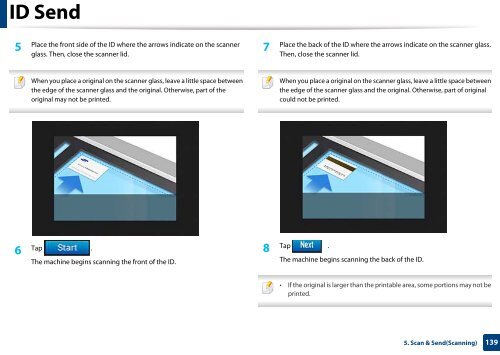Samsung Multifunzione b/n MultiXpress SL-K7500LX (A3) (50 ppm) - User Manual_36.16 MB, pdf, ENGLISH
Samsung Multifunzione b/n MultiXpress SL-K7500LX (A3) (50 ppm) - User Manual_36.16 MB, pdf, ENGLISH
Samsung Multifunzione b/n MultiXpress SL-K7500LX (A3) (50 ppm) - User Manual_36.16 MB, pdf, ENGLISH
Create successful ePaper yourself
Turn your PDF publications into a flip-book with our unique Google optimized e-Paper software.
ID Send<br />
5<br />
Place the front side of the ID where the arrows indicate on the scanner<br />
glass. Then, close the scanner lid.<br />
7<br />
Place the back of the ID where the arrows indicate on the scanner glass.<br />
Then, close the scanner lid.<br />
When you place a original on the scanner glass, leave a little space between<br />
the edge of the scanner glass and the original. Otherwise, part of the<br />
original may not be printed.<br />
When you place a original on the scanner glass, leave a little space between<br />
the edge of the scanner glass and the original. Otherwise, part of original<br />
could not be printed.<br />
6<br />
Tap .<br />
The machine begins scanning the front of the ID.<br />
8<br />
Tap .<br />
The machine begins scanning the back of the ID.<br />
• If the original is larger than the printable area, some portions may not be<br />
printed.<br />
5. Scan & Send(Scanning)<br />
139