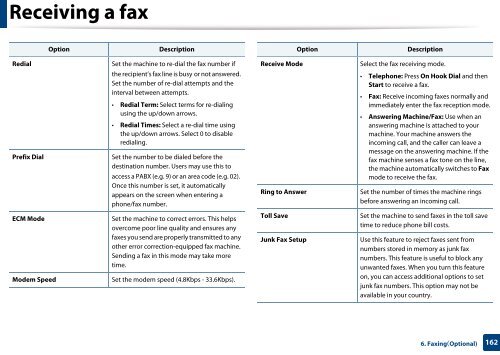Samsung Multifunzione b/n MultiXpress SL-K7500LX (A3) (50 ppm) - User Manual_36.16 MB, pdf, ENGLISH
Samsung Multifunzione b/n MultiXpress SL-K7500LX (A3) (50 ppm) - User Manual_36.16 MB, pdf, ENGLISH
Samsung Multifunzione b/n MultiXpress SL-K7500LX (A3) (50 ppm) - User Manual_36.16 MB, pdf, ENGLISH
Create successful ePaper yourself
Turn your PDF publications into a flip-book with our unique Google optimized e-Paper software.
Receiving a fax<br />
Option<br />
Description<br />
Option<br />
Description<br />
Redial<br />
Set the machine to re-dial the fax number if<br />
the recipient’s fax line is busy or not answered.<br />
Set the number of re-dial attempts and the<br />
interval between attempts.<br />
Receive Mode<br />
Select the fax receiving mode.<br />
Prefix Dial<br />
• Redial Term: Select terms for re-dialing<br />
using the up/down arrows.<br />
• Redial Times: Select a re-dial time using<br />
the up/down arrows. Select 0 to disable<br />
redialing.<br />
Set the number to be dialed before the<br />
destination number. <strong>User</strong>s may use this to<br />
access a PABX (e.g. 9) or an area code (e.g. 02).<br />
Once this number is set, it automatically<br />
appears on the screen when entering a<br />
phone/fax number.<br />
Ring to Answer<br />
• Telephone: Press On Hook Dial and then<br />
Start to receive a fax.<br />
• Fax: Receive incoming faxes normally and<br />
immediately enter the fax reception mode.<br />
• Answering Machine/Fax: Use when an<br />
answering machine is attached to your<br />
machine. Your machine answers the<br />
incoming call, and the caller can leave a<br />
message on the answering machine. If the<br />
fax machine senses a fax tone on the line,<br />
the machine automatically switches to Fax<br />
mode to receive the fax.<br />
Set the number of times the machine rings<br />
before answering an incoming call.<br />
ECM Mode<br />
Modem Speed<br />
Set the machine to correct errors. This helps<br />
overcome poor line quality and ensures any<br />
faxes you send are properly transmitted to any<br />
other error correction-equipped fax machine.<br />
Sending a fax in this mode may take more<br />
time.<br />
Set the modem speed (4.8Kbps - 33.6Kbps).<br />
Toll Save<br />
Junk Fax Setup<br />
Set the machine to send faxes in the toll save<br />
time to reduce phone bill costs.<br />
Use this feature to reject faxes sent from<br />
numbers stored in memory as junk fax<br />
numbers. This feature is useful to block any<br />
unwanted faxes. When you turn this feature<br />
on, you can access additional options to set<br />
junk fax numbers. This option may not be<br />
available in your country.<br />
6. Faxing(Optional)<br />
162