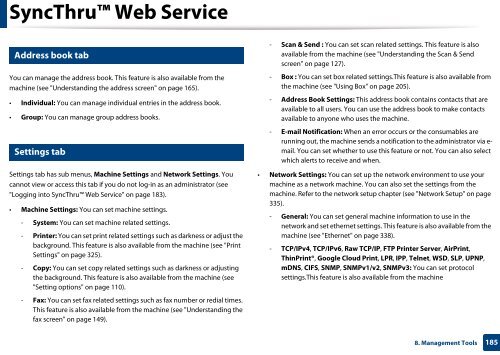Samsung Multifunzione b/n MultiXpress SL-K7500LX (A3) (50 ppm) - User Manual_36.16 MB, pdf, ENGLISH
Samsung Multifunzione b/n MultiXpress SL-K7500LX (A3) (50 ppm) - User Manual_36.16 MB, pdf, ENGLISH
Samsung Multifunzione b/n MultiXpress SL-K7500LX (A3) (50 ppm) - User Manual_36.16 MB, pdf, ENGLISH
You also want an ePaper? Increase the reach of your titles
YUMPU automatically turns print PDFs into web optimized ePapers that Google loves.
SyncThru Web Service<br />
7<br />
Address book tab<br />
You can manage the address book. This feature is also available from the<br />
machine (see "Understanding the address screen" on page 165).<br />
• Individual: You can manage individual entries in the address book.<br />
• Group: You can manage group address books.<br />
8<br />
Settings tab<br />
Settings tab has sub menus, Machine Settings and Network Settings. You<br />
cannot view or access this tab if you do not log-in as an administrator (see<br />
"Logging into SyncThru Web Service" on page 183).<br />
• Machine Settings: You can set machine settings.<br />
- System: You can set machine related settings.<br />
- Printer: You can set print related settings such as darkness or adjust the<br />
background. This feature is also available from the machine (see "Print<br />
Settings" on page 325).<br />
- Copy: You can set copy related settings such as darkness or adjusting<br />
the background. This feature is also available from the machine (see<br />
"Setting options" on page 110).<br />
- Fax: You can set fax related settings such as fax number or redial times.<br />
This feature is also available from the machine (see "Understanding the<br />
fax screen" on page 149).<br />
- Scan & Send : You can set scan related settings. This feature is also<br />
available from the machine (see "Understanding the Scan & Send<br />
screen" on page 127).<br />
- Box : You can set box related settings.This feature is also available from<br />
the machine (see "Using Box" on page 205).<br />
- Address Book Settings: This address book contains contacts that are<br />
available to all users. You can use the address book to make contacts<br />
available to anyone who uses the machine.<br />
- E-mail Notification: When an error occurs or the consumables are<br />
running out, the machine sends a notification to the administrator via e-<br />
mail. You can set whether to use this feature or not. You can also select<br />
which alerts to receive and when.<br />
• Network Settings: You can set up the network environment to use your<br />
machine as a network machine. You can also set the settings from the<br />
machine. Refer to the network setup chapter (see "Network Setup" on page<br />
335).<br />
- General: You can set general machine information to use in the<br />
network and set ethernet settings. This feature is also available from the<br />
machine (see "Ethernet" on page 338).<br />
- TCP/IPv4, TCP/IPv6, Raw TCP/IP, FTP Printer Server, AirPrint,<br />
ThinPrint®, Google Cloud Print, LPR, IPP, Telnet, WSD, <strong>SL</strong>P, UPNP,<br />
mDNS, CIFS, SNMP, SNMPv1/v2, SNMPv3: You can set protocol<br />
settings.This feature is also available from the machine<br />
8. Management Tools<br />
185