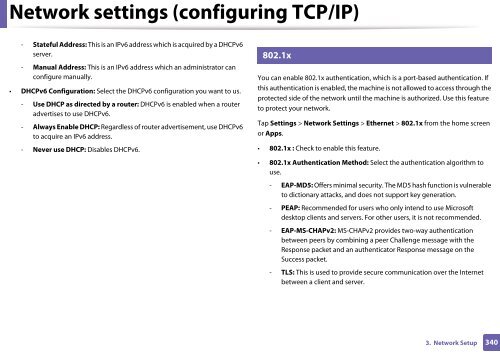Samsung Multifunzione b/n MultiXpress SL-K7500LX (A3) (50 ppm) - User Manual_36.16 MB, pdf, ENGLISH
Samsung Multifunzione b/n MultiXpress SL-K7500LX (A3) (50 ppm) - User Manual_36.16 MB, pdf, ENGLISH
Samsung Multifunzione b/n MultiXpress SL-K7500LX (A3) (50 ppm) - User Manual_36.16 MB, pdf, ENGLISH
You also want an ePaper? Increase the reach of your titles
YUMPU automatically turns print PDFs into web optimized ePapers that Google loves.
Network settings (configuring TCP/IP)<br />
- Stateful Address: This is an IPv6 address which is acquired by a DHCPv6<br />
server.<br />
- <strong>Manual</strong> Address: This is an IPv6 address which an administrator can<br />
configure manually.<br />
• DHCPv6 Configuration: Select the DHCPv6 configuration you want to us.<br />
- Use DHCP as directed by a router: DHCPv6 is enabled when a router<br />
advertises to use DHCPv6.<br />
- Always Enable DHCP: Regardless of router advertisement, use DHCPv6<br />
to acquire an IPv6 address.<br />
- Never use DHCP: Disables DHCPv6.<br />
4<br />
802.1x<br />
You can enable 802.1x authentication, which is a port-based authentication. If<br />
this authentication is enabled, the machine is not allowed to access through the<br />
protected side of the network until the machine is authorized. Use this feature<br />
to protect your network.<br />
Tap Settings > Network Settings > Ethernet > 802.1x from the home screen<br />
or Apps.<br />
• 802.1x : Check to enable this feature.<br />
• 802.1x Authentication Method: Select the authentication algorithm to<br />
use.<br />
- EAP-MD5: Offers minimal security. The MD5 hash function is vulnerable<br />
to dictionary attacks, and does not support key generation.<br />
- PEAP: Recommended for users who only intend to use Microsoft<br />
desktop clients and servers. For other users, it is not recommended.<br />
- EAP-MS-CHAPv2: MS-CHAPv2 provides two-way authentication<br />
between peers by combining a peer Challenge message with the<br />
Response packet and an authenticator Response message on the<br />
Success packet.<br />
- TLS: This is used to provide secure communication over the Internet<br />
between a client and server.<br />
3. Network Setup<br />
340