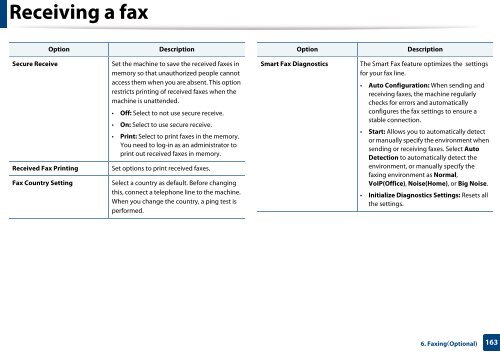Samsung Multifunzione b/n MultiXpress SL-K7500LX (A3) (50 ppm) - User Manual_36.16 MB, pdf, ENGLISH
Samsung Multifunzione b/n MultiXpress SL-K7500LX (A3) (50 ppm) - User Manual_36.16 MB, pdf, ENGLISH
Samsung Multifunzione b/n MultiXpress SL-K7500LX (A3) (50 ppm) - User Manual_36.16 MB, pdf, ENGLISH
Create successful ePaper yourself
Turn your PDF publications into a flip-book with our unique Google optimized e-Paper software.
Receiving a fax<br />
Option<br />
Description<br />
Option<br />
Description<br />
Secure Receive<br />
Received Fax Printing<br />
Fax Country Setting<br />
Set the machine to save the received faxes in<br />
memory so that unauthorized people cannot<br />
access them when you are absent. This option<br />
restricts printing of received faxes when the<br />
machine is unattended.<br />
• Off: Select to not use secure receive.<br />
• On: Select to use secure receive.<br />
• Print: Select to print faxes in the memory.<br />
You need to log-in as an administrator to<br />
print out received faxes in memory.<br />
Set options to print received faxes.<br />
Select a country as default. Before changing<br />
this, connect a telephone line to the machine.<br />
When you change the country, a ping test is<br />
performed.<br />
Smart Fax Diagnostics<br />
The Smart Fax feature optimizes the settings<br />
for your fax line.<br />
• Auto Configuration: When sending and<br />
receiving faxes, the machine regularly<br />
checks for errors and automatically<br />
configures the fax settings to ensure a<br />
stable connection.<br />
• Start: Allows you to automatically detect<br />
or manually specify the environment when<br />
sending or receiving faxes. Select Auto<br />
Detection to automatically detect the<br />
environment, or manually specify the<br />
faxing environment as Normal,<br />
VoIP(Office), Noise(Home), or Big Noise.<br />
• Initialize Diagnostics Settings: Resets all<br />
the settings.<br />
6. Faxing(Optional)<br />
163