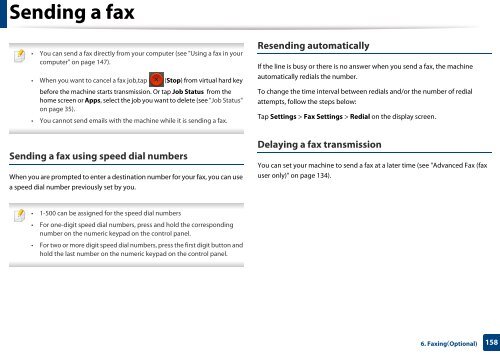Samsung Multifunzione b/n MultiXpress SL-K7500LX (A3) (50 ppm) - User Manual_36.16 MB, pdf, ENGLISH
Samsung Multifunzione b/n MultiXpress SL-K7500LX (A3) (50 ppm) - User Manual_36.16 MB, pdf, ENGLISH
Samsung Multifunzione b/n MultiXpress SL-K7500LX (A3) (50 ppm) - User Manual_36.16 MB, pdf, ENGLISH
Create successful ePaper yourself
Turn your PDF publications into a flip-book with our unique Google optimized e-Paper software.
Sending a fax<br />
• You can send a fax directly from your computer (see "Using a fax in your<br />
computer" on page 147).<br />
• When you want to cancel a fax job,tap (Stop) from virtual hard key<br />
before the machine starts transmission. Or tap Job Status from the<br />
home screen or Apps, select the job you want to delete (see "Job Status"<br />
on page 35).<br />
• You cannot send emails with the machine while it is sending a fax.<br />
Resending automatically<br />
If the line is busy or there is no answer when you send a fax, the machine<br />
automatically redials the number.<br />
To change the time interval between redials and/or the number of redial<br />
attempts, follow the steps below:<br />
Tap Settings > Fax Settings > Redial on the display screen.<br />
Sending a fax using speed dial numbers<br />
When you are prompted to enter a destination number for your fax, you can use<br />
a speed dial number previously set by you.<br />
Delaying a fax transmission<br />
You can set your machine to send a fax at a later time (see "Advanced Fax (fax<br />
user only)" on page 134).<br />
• 1-<strong>50</strong>0 can be assigned for the speed dial numbers<br />
• For one-digit speed dial numbers, press and hold the corresponding<br />
number on the numeric keypad on the control panel.<br />
• For two or more digit speed dial numbers, press the first digit button and<br />
hold the last number on the numeric keypad on the control panel.<br />
6. Faxing(Optional)<br />
158