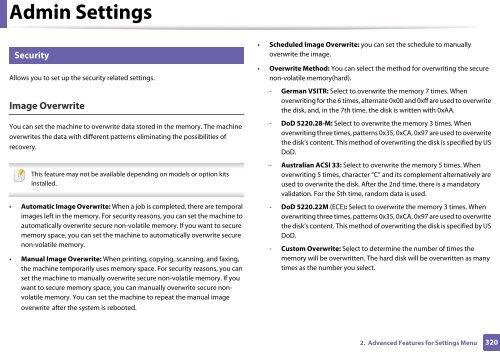Samsung Multifunzione b/n MultiXpress SL-K7500LX (A3) (50 ppm) - User Manual_36.16 MB, pdf, ENGLISH
Samsung Multifunzione b/n MultiXpress SL-K7500LX (A3) (50 ppm) - User Manual_36.16 MB, pdf, ENGLISH
Samsung Multifunzione b/n MultiXpress SL-K7500LX (A3) (50 ppm) - User Manual_36.16 MB, pdf, ENGLISH
You also want an ePaper? Increase the reach of your titles
YUMPU automatically turns print PDFs into web optimized ePapers that Google loves.
Admin Settings<br />
13<br />
Security<br />
Allows you to set up the security related settings.<br />
• Scheduled Image Overwrite: you can set the schedule to manually<br />
overwrite the image.<br />
• Overwrite Method: You can select the method for overwriting the secure<br />
non-volatile memory(hard).<br />
Image Overwrite<br />
You can set the machine to overwrite data stored in the memory. The machine<br />
overwrites the data with different patterns eliminating the possibilities of<br />
recovery.<br />
This feature may not be available depending on models or option kits<br />
installed.<br />
• Automatic Image Overwrite: When a job is completed, there are temporal<br />
images left in the memory. For security reasons, you can set the machine to<br />
automatically overwrite secure non-volatile memory. If you want to secure<br />
memory space, you can set the machine to automatically overwrite secure<br />
non-volatile memory.<br />
• <strong>Manual</strong> Image Overwrite: When printing, copying, scanning, and faxing,<br />
the machine temporarily uses memory space. For security reasons, you can<br />
set the machine to manually overwrite secure non-volatile memory. If you<br />
want to secure memory space, you can manually overwrite secure nonvolatile<br />
memory. You can set the machine to repeat the manual image<br />
overwrite after the system is rebooted.<br />
- German VSITR: Select to overwrite the memory 7 times. When<br />
overwriting for the 6 times, alternate 0x00 and 0xff are used to overwrite<br />
the disk, and, in the 7th time, the disk is written with 0xAA.<br />
- DoD 5220.28-M: Select to overwrite the memory 3 times. When<br />
overwriting three times, patterns 0x35, 0xCA, 0x97 are used to overwrite<br />
the disk’s content. This method of overwriting the disk is specified by US<br />
DoD.<br />
- Australian ACSI 33: Select to overwrite the memory 5 times. When<br />
overwriting 5 times, character “C” and its complement alternatively are<br />
used to overwrite the disk. After the 2nd time, there is a mandatory<br />
validation. For the 5th time, random data is used.<br />
- DoD 5220.22M (ECE): Select to overwrite the memory 3 times. When<br />
overwriting three times, patterns 0x35, 0xCA, 0x97 are used to overwrite<br />
the disk’s content. This method of overwriting the disk is specified by US<br />
DoD.<br />
- Custom Overwrite: Select to determine the number of times the<br />
memory will be overwritten. The hard disk will be overwritten as many<br />
times as the number you select.<br />
2. Advanced Features for Settings Menu<br />
320