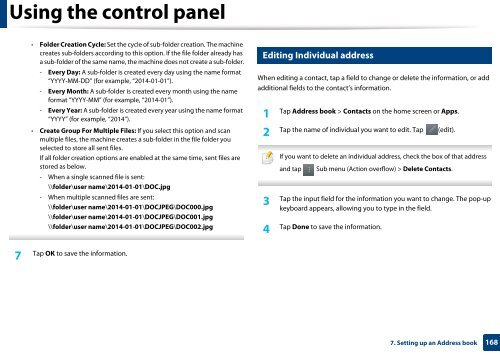Samsung Multifunzione b/n MultiXpress SL-K7500LX (A3) (50 ppm) - User Manual_36.16 MB, pdf, ENGLISH
Samsung Multifunzione b/n MultiXpress SL-K7500LX (A3) (50 ppm) - User Manual_36.16 MB, pdf, ENGLISH
Samsung Multifunzione b/n MultiXpress SL-K7500LX (A3) (50 ppm) - User Manual_36.16 MB, pdf, ENGLISH
You also want an ePaper? Increase the reach of your titles
YUMPU automatically turns print PDFs into web optimized ePapers that Google loves.
Using the control panel<br />
• Folder Creation Cycle: Set the cycle of sub-folder creation. The machine<br />
creates sub-folders according to this option. If the file folder already has<br />
a sub-folder of the same name, the machine does not create a sub-folder.<br />
- Every Day: A sub-folder is created every day using the name format<br />
“YYYY-MM-DD” (for example, “2014-01-01”).<br />
- Every Month: A sub-folder is created every month using the name<br />
format “YYYY-MM” (for example, “2014-01”).<br />
- Every Year: A sub-folder is created every year using the name format<br />
“YYYY” (for example, “2014”).<br />
• Create Group For Multiple Files: If you select this option and scan<br />
multiple files, the machine creates a sub-folder in the file folder you<br />
selected to store all sent files.<br />
If all folder creation options are enabled at the same time, sent files are<br />
stored as below.<br />
- When a single scanned file is sent:<br />
\\folder\user name\2014-01-01\DOC.jpg<br />
- When multiple scanned files are sent:<br />
\\folder\user name\2014-01-01\DOCJPEG\DOC000.jpg<br />
\\folder\user name\2014-01-01\DOCJPEG\DOC001.jpg<br />
\\folder\user name\2014-01-01\DOCJPEG\DOC002.jpg<br />
3<br />
Editing Individual address<br />
When editing a contact, tap a field to change or delete the information, or add<br />
additional fields to the contact’s information.<br />
1<br />
Tap Address book > Contacts on the home screen or Apps.<br />
2<br />
Tap the name of individual you want to edit. Tap (edit).<br />
If you want to delete an individual address, check the box of that address<br />
and tap<br />
Sub menu (Action overflow) > Delete Contacts.<br />
3<br />
Tap the input field for the information you want to change. The pop-up<br />
keyboard appears, allowing you to type in the field.<br />
4<br />
Tap Done to save the information.<br />
7<br />
Tap OK to save the information.<br />
7. Setting up an Address book<br />
168