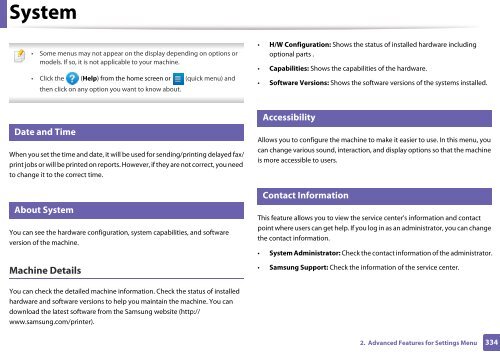Samsung Multifunzione b/n MultiXpress SL-K7500LX (A3) (50 ppm) - User Manual_36.16 MB, pdf, ENGLISH
Samsung Multifunzione b/n MultiXpress SL-K7500LX (A3) (50 ppm) - User Manual_36.16 MB, pdf, ENGLISH
Samsung Multifunzione b/n MultiXpress SL-K7500LX (A3) (50 ppm) - User Manual_36.16 MB, pdf, ENGLISH
Create successful ePaper yourself
Turn your PDF publications into a flip-book with our unique Google optimized e-Paper software.
System<br />
• Some menus may not appear on the display depending on options or<br />
models. If so, it is not applicable to your machine.<br />
• Click the (Help) from the home screen or (quick menu) and<br />
then click on any option you want to know about.<br />
• H/W Configuration: Shows the status of installed hardware including<br />
optional parts .<br />
• Capabilities: Shows the capabilities of the hardware.<br />
• Software Versions: Shows the software versions of the systems installed.<br />
28<br />
26<br />
Date and Time<br />
When you set the time and date, it will be used for sending/printing delayed fax/<br />
print jobs or will be printed on reports. However, if they are not correct, you need<br />
to change it to the correct time.<br />
Accessibility<br />
Allows you to configure the machine to make it easier to use. In this menu, you<br />
can change various sound, interaction, and display options so that the machine<br />
is more accessible to users.<br />
29<br />
27<br />
About System<br />
You can see the hardware configuration, system capabilities, and software<br />
version of the machine.<br />
Machine Details<br />
Contact Information<br />
This feature allows you to view the service center's information and contact<br />
point where users can get help. If you log in as an administrator, you can change<br />
the contact information.<br />
• System Administrator: Check the contact information of the administrator.<br />
• <strong>Samsung</strong> Support: Check the information of the service center.<br />
You can check the detailed machine information. Check the status of installed<br />
hardware and software versions to help you maintain the machine. You can<br />
download the latest software from the <strong>Samsung</strong> website (http://<br />
www.samsung.com/printer).<br />
2. Advanced Features for Settings Menu<br />
334