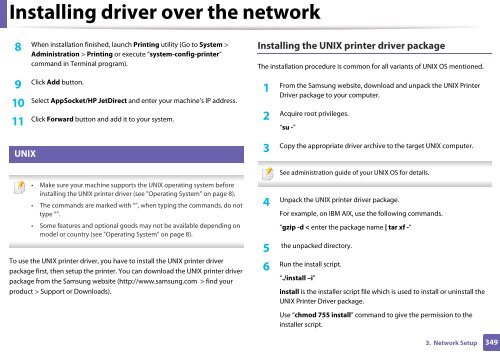Samsung Multifunzione b/n MultiXpress SL-K7500LX (A3) (50 ppm) - User Manual_36.16 MB, pdf, ENGLISH
Samsung Multifunzione b/n MultiXpress SL-K7500LX (A3) (50 ppm) - User Manual_36.16 MB, pdf, ENGLISH
Samsung Multifunzione b/n MultiXpress SL-K7500LX (A3) (50 ppm) - User Manual_36.16 MB, pdf, ENGLISH
Create successful ePaper yourself
Turn your PDF publications into a flip-book with our unique Google optimized e-Paper software.
Installing driver over the network<br />
8<br />
When installation finished, launch Printing utility (Go to System ><br />
Administration > Printing or execute “system-config-printer“<br />
command in Terminal program).<br />
Installing the UNIX printer driver package<br />
The installation procedure is common for all variants of UNIX OS mentioned.<br />
9<br />
Click Add button.<br />
10<br />
11<br />
Select AppSocket/HP JetDirect and enter your machine’s IP address.<br />
Click Forward button and add it to your system.<br />
1<br />
From the <strong>Samsung</strong> website, download and unpack the UNIX Printer<br />
Driver package to your computer.<br />
2<br />
Acquire root privileges.<br />
“su -”<br />
8<br />
UNIX<br />
3<br />
Copy the appropriate driver archive to the target UNIX computer.<br />
See administration guide of your UNIX OS for details.<br />
• Make sure your machine supports the UNIX operating system before<br />
installing the UNIX printer driver (see "Operating System" on page 8).<br />
• The commands are marked with “”, when typing the commands, do not<br />
type “”.<br />
• Some features and optional goods may not be available depending on<br />
model or country (see "Operating System" on page 8).<br />
To use the UNIX printer driver, you have to install the UNIX printer driver<br />
package first, then setup the printer. You can download the UNIX printer driver<br />
package from the <strong>Samsung</strong> website (http://www.samsung.com > find your<br />
product > Support or Downloads).<br />
4<br />
Unpack the UNIX printer driver package.<br />
For example, on IBM AIX, use the following commands.<br />
“gzip -d < enter the package name | tar xf -”<br />
the unpacked directory.<br />
5<br />
Run the install script.<br />
6<br />
“./install –i”<br />
install is the installer script file which is used to install or uninstall the<br />
UNIX Printer Driver package.<br />
Use “chmod 755 install” command to give the permission to the<br />
installer script.<br />
3. Network Setup<br />
349