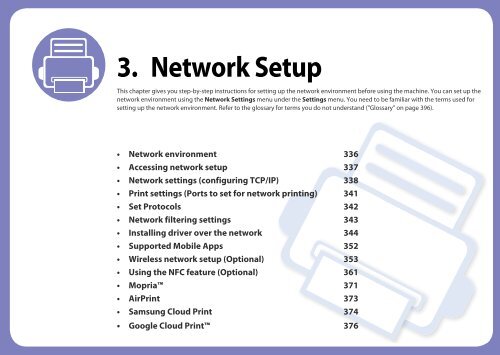Samsung Multifunzione b/n MultiXpress SL-K7500LX (A3) (50 ppm) - User Manual_36.16 MB, pdf, ENGLISH
Samsung Multifunzione b/n MultiXpress SL-K7500LX (A3) (50 ppm) - User Manual_36.16 MB, pdf, ENGLISH
Samsung Multifunzione b/n MultiXpress SL-K7500LX (A3) (50 ppm) - User Manual_36.16 MB, pdf, ENGLISH
Create successful ePaper yourself
Turn your PDF publications into a flip-book with our unique Google optimized e-Paper software.
3. Network Setup<br />
This chapter gives you step-by-step instructions for setting up the network environment before using the machine. You can set up the<br />
network environment using the Network Settings menu under the Settings menu. You need to be familiar with the terms used for<br />
setting up the network environment. Refer to the glossary for terms you do not understand ("Glossary" on page 396).<br />
This chapter includes:<br />
• Network environment 336<br />
• Accessing network setup 337<br />
• Network settings (configuring TCP/IP) 338<br />
• Print settings (Ports to set for network printing) 341<br />
• Set Protocols 342<br />
• Network filtering settings 343<br />
• Installing driver over the network 344<br />
• Supported Mobile Apps 352<br />
• Wireless network setup (Optional) 353<br />
• Using the NFC feature (Optional) 361<br />
• Mopria 371<br />
• AirPrint 373<br />
• <strong>Samsung</strong> Cloud Print 374<br />
• Google Cloud Print 376