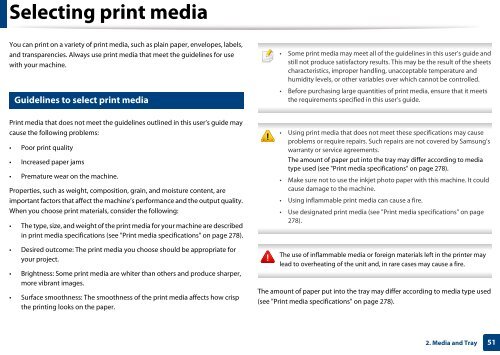Samsung Multifunzione b/n MultiXpress SL-K7500LX (A3) (50 ppm) - User Manual_36.16 MB, pdf, ENGLISH
Samsung Multifunzione b/n MultiXpress SL-K7500LX (A3) (50 ppm) - User Manual_36.16 MB, pdf, ENGLISH
Samsung Multifunzione b/n MultiXpress SL-K7500LX (A3) (50 ppm) - User Manual_36.16 MB, pdf, ENGLISH
Create successful ePaper yourself
Turn your PDF publications into a flip-book with our unique Google optimized e-Paper software.
Selecting print media<br />
You can print on a variety of print media, such as plain paper, envelopes, labels,<br />
and transparencies. Always use print media that meet the guidelines for use<br />
with your machine.<br />
3<br />
Guidelines to select print media<br />
• Some print media may meet all of the guidelines in this user’s guide and<br />
still not produce satisfactory results. This may be the result of the sheets<br />
characteristics, improper handling, unacceptable temperature and<br />
humidity levels, or other variables over which cannot be controlled.<br />
• Before purchasing large quantities of print media, ensure that it meets<br />
the requirements specified in this user’s guide.<br />
Print media that does not meet the guidelines outlined in this user’s guide may<br />
cause the following problems:<br />
• Poor print quality<br />
• Increased paper jams<br />
• Premature wear on the machine.<br />
Properties, such as weight, composition, grain, and moisture content, are<br />
important factors that affect the machine’s performance and the output quality.<br />
When you choose print materials, consider the following:<br />
• The type, size, and weight of the print media for your machine are described<br />
in print media specifications (see "Print media specifications" on page 278).<br />
• Desired outcome: The print media you choose should be appropriate for<br />
your project.<br />
• Brightness: Some print media are whiter than others and produce sharper,<br />
more vibrant images.<br />
• Surface smoothness: The smoothness of the print media affects how crisp<br />
the printing looks on the paper.<br />
• Using print media that does not meet these specifications may cause<br />
problems or require repairs. Such repairs are not covered by <strong>Samsung</strong>’s<br />
warranty or service agreements.<br />
The amount of paper put into the tray may differ according to media<br />
type used (see "Print media specifications" on page 278).<br />
• Make sure not to use the inkjet photo paper with this machine. It could<br />
cause damage to the machine.<br />
• Using inflammable print media can cause a fire.<br />
• Use designated print media (see "Print media specifications" on page<br />
278).<br />
The use of inflammable media or foreign materials left in the printer may<br />
lead to overheating of the unit and, in rare cases may cause a fire.<br />
The amount of paper put into the tray may differ according to media type used<br />
(see "Print media specifications" on page 278).<br />
2. Media and Tray<br />
51