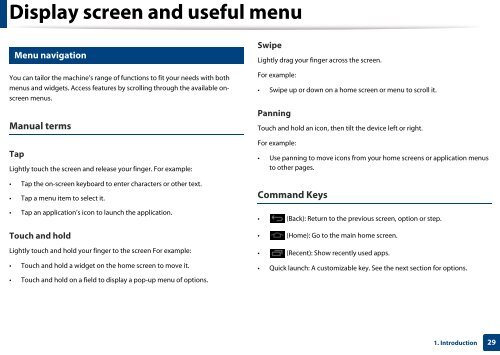Samsung Multifunzione b/n MultiXpress SL-K7500LX (A3) (50 ppm) - User Manual_36.16 MB, pdf, ENGLISH
Samsung Multifunzione b/n MultiXpress SL-K7500LX (A3) (50 ppm) - User Manual_36.16 MB, pdf, ENGLISH
Samsung Multifunzione b/n MultiXpress SL-K7500LX (A3) (50 ppm) - User Manual_36.16 MB, pdf, ENGLISH
Create successful ePaper yourself
Turn your PDF publications into a flip-book with our unique Google optimized e-Paper software.
Display screen and useful menu<br />
18<br />
Menu navigation<br />
Swipe<br />
Lightly drag your finger across the screen.<br />
You can tailor the machine’s range of functions to fit your needs with both<br />
menus and widgets. Access features by scrolling through the available onscreen<br />
menus.<br />
For example:<br />
• Swipe up or down on a home screen or menu to scroll it.<br />
<strong>Manual</strong> terms<br />
Panning<br />
Touch and hold an icon, then tilt the device left or right.<br />
Tap<br />
Lightly touch the screen and release your finger. For example:<br />
• Tap the on-screen keyboard to enter characters or other text.<br />
• Tap a menu item to select it.<br />
• Tap an application’s icon to launch the application.<br />
Touch and hold<br />
Lightly touch and hold your finger to the screen For example:<br />
• Touch and hold a widget on the home screen to move it.<br />
• Touch and hold on a field to display a pop-up menu of options.<br />
For example:<br />
• Use panning to move icons from your home screens or application menus<br />
to other pages.<br />
Command Keys<br />
• (Back): Return to the previous screen, option or step.<br />
• (Home): Go to the main home screen.<br />
• (Recent): Show recently used apps.<br />
• Quick launch: A customizable key. See the next section for options.<br />
1. Introduction<br />
29