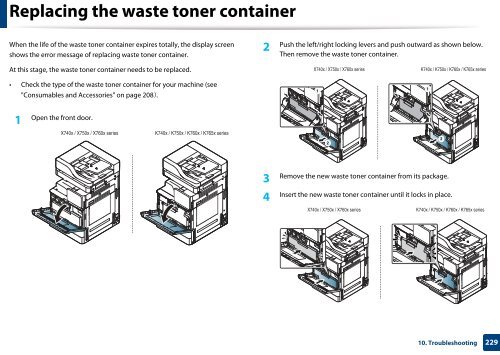Samsung Multifunzione b/n MultiXpress SL-K7500LX (A3) (50 ppm) - User Manual_36.16 MB, pdf, ENGLISH
Samsung Multifunzione b/n MultiXpress SL-K7500LX (A3) (50 ppm) - User Manual_36.16 MB, pdf, ENGLISH
Samsung Multifunzione b/n MultiXpress SL-K7500LX (A3) (50 ppm) - User Manual_36.16 MB, pdf, ENGLISH
Create successful ePaper yourself
Turn your PDF publications into a flip-book with our unique Google optimized e-Paper software.
Replacing the waste toner container<br />
When the life of the waste toner container expires totally, the display screen<br />
Push the left/right locking levers and push outward as shown below.<br />
2<br />
shows the error message of replacing waste toner container.<br />
Then remove the waste toner container.<br />
At this stage, the waste toner container needs to be replaced.<br />
X740x / X7<strong>50</strong>x / X760x series<br />
• Check the type of the waste toner container for your machine (see<br />
"Consumables and Accessories" on page 208).<br />
1 Open the front door.<br />
X740x / X7<strong>50</strong>x / X760x series<br />
K740x / K7<strong>50</strong>x / K760x / K765x series<br />
K740x / K7<strong>50</strong>x / K760x / K765x series<br />
3<br />
Remove the new waste toner container from its package.<br />
4<br />
Insert the new waste toner container until it locks in place.<br />
X740x / X7<strong>50</strong>x / X760x series<br />
K740x / K7<strong>50</strong>x / K760x / K765x series<br />
10. Troubleshooting<br />
229