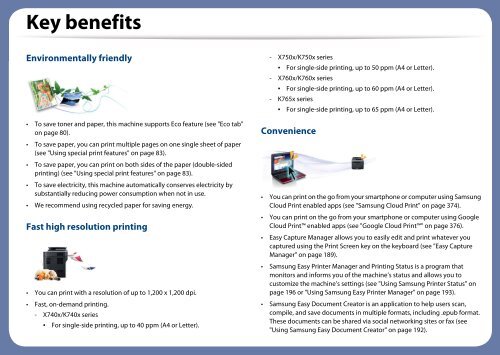Samsung Multifunzione b/n MultiXpress SL-K7500LX (A3) (50 ppm) - User Manual_36.16 MB, pdf, ENGLISH
Samsung Multifunzione b/n MultiXpress SL-K7500LX (A3) (50 ppm) - User Manual_36.16 MB, pdf, ENGLISH
Samsung Multifunzione b/n MultiXpress SL-K7500LX (A3) (50 ppm) - User Manual_36.16 MB, pdf, ENGLISH
You also want an ePaper? Increase the reach of your titles
YUMPU automatically turns print PDFs into web optimized ePapers that Google loves.
Key benefits<br />
Environmentally friendly<br />
• To save toner and paper, this machine supports Eco feature (see "Eco tab"<br />
on page 80).<br />
• To save paper, you can print multiple pages on one single sheet of paper<br />
(see "Using special print features" on page 83).<br />
• To save paper, you can print on both sides of the paper (double-sided<br />
printing) (see "Using special print features" on page 83).<br />
• To save electricity, this machine automatically conserves electricity by<br />
substantially reducing power consumption when not in use.<br />
• We recommend using recycled paper for saving energy.<br />
Fast high resolution printing<br />
• You can print with a resolution of up to 1,200 x 1,200 dpi.<br />
• Fast, on-demand printing.<br />
- X740x/K740x series<br />
▪ For single-side printing, up to 40 <strong>ppm</strong> (A4 or Letter).<br />
- X7<strong>50</strong>x/K7<strong>50</strong>x series<br />
▪ For single-side printing, up to <strong>50</strong> <strong>ppm</strong> (A4 or Letter).<br />
- X760x/K760x series<br />
▪ For single-side printing, up to 60 <strong>ppm</strong> (A4 or Letter).<br />
- K765x series<br />
▪ For single-side printing, up to 65 <strong>ppm</strong> (A4 or Letter).<br />
Convenience<br />
• You can print on the go from your smartphone or computer using <strong>Samsung</strong><br />
Cloud Print enabled apps (see "<strong>Samsung</strong> Cloud Print" on page 374).<br />
• You can print on the go from your smartphone or computer using Google<br />
Cloud Print enabled apps (see "Google Cloud Print" on page 376).<br />
• Easy Capture Manager allows you to easily edit and print whatever you<br />
captured using the Print Screen key on the keyboard (see "Easy Capture<br />
Manager" on page 189).<br />
• <strong>Samsung</strong> Easy Printer Manager and Printing Status is a program that<br />
monitors and informs you of the machine’s status and allows you to<br />
customize the machine’s settings (see "Using <strong>Samsung</strong> Printer Status" on<br />
page 196 or "Using <strong>Samsung</strong> Easy Printer Manager" on page 193).<br />
• <strong>Samsung</strong> Easy Document Creator is an application to help users scan,<br />
compile, and save documents in multiple formats, including .epub format.<br />
These documents can be shared via social networking sites or fax (see<br />
"Using <strong>Samsung</strong> Easy Document Creator" on page 192).