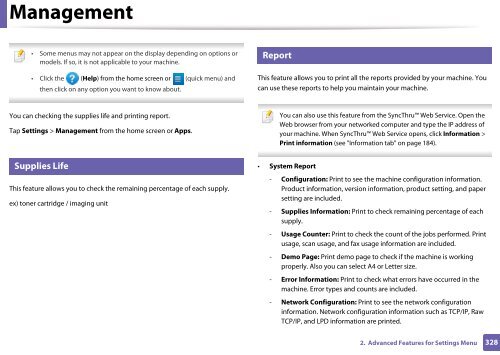Samsung Multifunzione b/n MultiXpress SL-K7500LX (A3) (50 ppm) - User Manual_36.16 MB, pdf, ENGLISH
Samsung Multifunzione b/n MultiXpress SL-K7500LX (A3) (50 ppm) - User Manual_36.16 MB, pdf, ENGLISH
Samsung Multifunzione b/n MultiXpress SL-K7500LX (A3) (50 ppm) - User Manual_36.16 MB, pdf, ENGLISH
Create successful ePaper yourself
Turn your PDF publications into a flip-book with our unique Google optimized e-Paper software.
Management<br />
22<br />
• Some menus may not appear on the display depending on options or<br />
models. If so, it is not applicable to your machine.<br />
• Click the (Help) from the home screen or (quick menu) and<br />
then click on any option you want to know about.<br />
Report<br />
This feature allows you to print all the reports provided by your machine. You<br />
can use these reports to help you maintain your machine.<br />
You can checking the supplies life and printing report.<br />
Tap Settings > Management from the home screen or Apps.<br />
You can also use this feature from the SyncThru Web Service. Open the<br />
Web browser from your networked computer and type the IP address of<br />
your machine. When SyncThru Web Service opens, click Information ><br />
Print information (see "Information tab" on page 184).<br />
21<br />
Supplies Life<br />
This feature allows you to check the remaining percentage of each supply.<br />
ex) toner cartridge / imaging unit<br />
• System Report<br />
- Configuration: Print to see the machine configuration information.<br />
Product information, version information, product setting, and paper<br />
setting are included.<br />
- Supplies Information: Print to check remaining percentage of each<br />
supply.<br />
- Usage Counter: Print to check the count of the jobs performed. Print<br />
usage, scan usage, and fax usage information are included.<br />
- Demo Page: Print demo page to check if the machine is working<br />
properly. Also you can select A4 or Letter size.<br />
- Error Information: Print to check what errors have occurred in the<br />
machine. Error types and counts are included.<br />
- Network Configuration: Print to see the network configuration<br />
information. Network configuration information such as TCP/IP, Raw<br />
TCP/IP, and LPD information are printed.<br />
2. Advanced Features for Settings Menu<br />
328