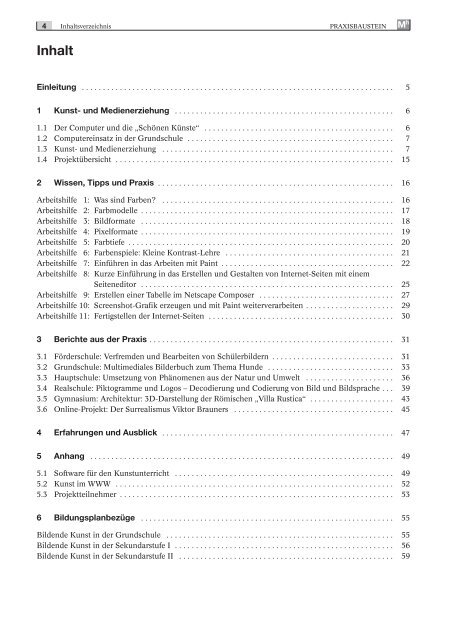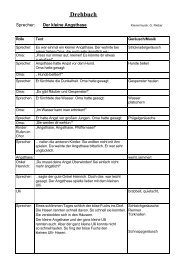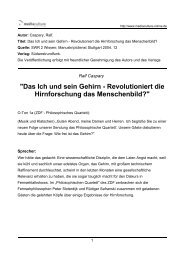Das ist doch keine Kunst! Der Computer im - Mediaculture online
Das ist doch keine Kunst! Der Computer im - Mediaculture online
Das ist doch keine Kunst! Der Computer im - Mediaculture online
Sie wollen auch ein ePaper? Erhöhen Sie die Reichweite Ihrer Titel.
YUMPU macht aus Druck-PDFs automatisch weboptimierte ePaper, die Google liebt.
4<br />
Inhalt<br />
Inhaltsverzeichnis PRAXISBAUSTEIN<br />
Einleitung . . . . . . . . . . . . . . . . . . . . . . . . . . . . . . . . . . . . . . . . . . . . . . . . . . . . . . . . . . . . . . . . . . . . . . . . . . 5<br />
1 <strong>Kunst</strong>- und Medienerziehung . . . . . . . . . . . . . . . . . . . . . . . . . . . . . . . . . . . . . . . . . . . . . . . . . . . . 6<br />
1.1 <strong>Der</strong> <strong>Computer</strong> und die „Schönen Künste“ . . . . . . . . . . . . . . . . . . . . . . . . . . . . . . . . . . . . . . . . . . . . . 6<br />
1.2 <strong>Computer</strong>einsatz in der Grundschule . . . . . . . . . . . . . . . . . . . . . . . . . . . . . . . . . . . . . . . . . . . . . . . . . 7<br />
1.3 <strong>Kunst</strong>- und Medienerziehung . . . . . . . . . . . . . . . . . . . . . . . . . . . . . . . . . . . . . . . . . . . . . . . . . . . . . . . 7<br />
1.4 Projektübersicht . . . . . . . . . . . . . . . . . . . . . . . . . . . . . . . . . . . . . . . . . . . . . . . . . . . . . . . . . . . . . . . . . . 15<br />
2 Wissen, Tipps und Praxis . . . . . . . . . . . . . . . . . . . . . . . . . . . . . . . . . . . . . . . . . . . . . . . . . . . . . . . . 16<br />
Arbeitshilfe 1: Was sind Farben? . . . . . . . . . . . . . . . . . . . . . . . . . . . . . . . . . . . . . . . . . . . . . . . . . . . . . . . 16<br />
Arbeitshilfe 2: Farbmodelle . . . . . . . . . . . . . . . . . . . . . . . . . . . . . . . . . . . . . . . . . . . . . . . . . . . . . . . . . . . . 17<br />
Arbeitshilfe 3: Bildformate . . . . . . . . . . . . . . . . . . . . . . . . . . . . . . . . . . . . . . . . . . . . . . . . . . . . . . . . . . . . 18<br />
Arbeitshilfe 4: Pixelformate . . . . . . . . . . . . . . . . . . . . . . . . . . . . . . . . . . . . . . . . . . . . . . . . . . . . . . . . . . . . 19<br />
Arbeitshilfe 5: Farbtiefe . . . . . . . . . . . . . . . . . . . . . . . . . . . . . . . . . . . . . . . . . . . . . . . . . . . . . . . . . . . . . . . 20<br />
Arbeitshilfe 6: Farbenspiele: Kleine Kontrast-Lehre . . . . . . . . . . . . . . . . . . . . . . . . . . . . . . . . . . . . . . . . 21<br />
Arbeitshilfe 7: Einführen in das Arbeiten mit Paint . . . . . . . . . . . . . . . . . . . . . . . . . . . . . . . . . . . . . . . . . 22<br />
Arbeitshilfe 8: Kurze Einführung in das Erstellen und Gestalten von Internet-Seiten mit einem<br />
Seiteneditor . . . . . . . . . . . . . . . . . . . . . . . . . . . . . . . . . . . . . . . . . . . . . . . . . . . . . . . . . . . . 25<br />
Arbeitshilfe 9: Erstellen einer Tabelle <strong>im</strong> Netscape Composer . . . . . . . . . . . . . . . . . . . . . . . . . . . . . . . . 27<br />
Arbeitshilfe 10: Screenshot-Grafik erzeugen und mit Paint weiterverarbeiten . . . . . . . . . . . . . . . . . . . . . 29<br />
Arbeitshilfe 11: Fertigstellen der Internet-Seiten . . . . . . . . . . . . . . . . . . . . . . . . . . . . . . . . . . . . . . . . . . . . 30<br />
3 Berichte aus der Praxis . . . . . . . . . . . . . . . . . . . . . . . . . . . . . . . . . . . . . . . . . . . . . . . . . . . . . . . . . . 31<br />
3.1 Förderschule: Verfremden und Bearbeiten von Schülerbildern . . . . . . . . . . . . . . . . . . . . . . . . . . . . . 31<br />
3.2 Grundschule: Mult<strong>im</strong>ediales Bilderbuch zum Thema Hunde . . . . . . . . . . . . . . . . . . . . . . . . . . . . . . 33<br />
3.3 Hauptschule: Umsetzung von Phänomenen aus der Natur und Umwelt . . . . . . . . . . . . . . . . . . . . . 36<br />
3.4 Realschule: Piktogramme und Logos – Decodierung und Codierung von Bild und Bildsprache . . . 39<br />
3.5 Gymnasium: Architektur: 3D-Darstellung der Römischen „Villa Rustica“ . . . . . . . . . . . . . . . . . . . . 43<br />
3.6 Online-Projekt: <strong>Der</strong> Surrealismus Viktor Brauners . . . . . . . . . . . . . . . . . . . . . . . . . . . . . . . . . . . . . . 45<br />
4 Erfahrungen und Ausblick . . . . . . . . . . . . . . . . . . . . . . . . . . . . . . . . . . . . . . . . . . . . . . . . . . . . . . . 47<br />
5 Anhang . . . . . . . . . . . . . . . . . . . . . . . . . . . . . . . . . . . . . . . . . . . . . . . . . . . . . . . . . . . . . . . . . . . . . . . . 49<br />
5.1 Software für den <strong>Kunst</strong>unterricht . . . . . . . . . . . . . . . . . . . . . . . . . . . . . . . . . . . . . . . . . . . . . . . . . . . . 49<br />
5.2 <strong>Kunst</strong> <strong>im</strong> WWW . . . . . . . . . . . . . . . . . . . . . . . . . . . . . . . . . . . . . . . . . . . . . . . . . . . . . . . . . . . . . . . . . . 52<br />
5.3 Projektteilnehmer . . . . . . . . . . . . . . . . . . . . . . . . . . . . . . . . . . . . . . . . . . . . . . . . . . . . . . . . . . . . . . . . . 53<br />
6 Bildungsplanbezüge . . . . . . . . . . . . . . . . . . . . . . . . . . . . . . . . . . . . . . . . . . . . . . . . . . . . . . . . . . . . 55<br />
Bildende <strong>Kunst</strong> in der Grundschule . . . . . . . . . . . . . . . . . . . . . . . . . . . . . . . . . . . . . . . . . . . . . . . . . . . . . . 55<br />
Bildende <strong>Kunst</strong> in der Sekundarstufe I . . . . . . . . . . . . . . . . . . . . . . . . . . . . . . . . . . . . . . . . . . . . . . . . . . . . 56<br />
Bildende <strong>Kunst</strong> in der Sekundarstufe II . . . . . . . . . . . . . . . . . . . . . . . . . . . . . . . . . . . . . . . . . . . . . . . . . . . 59<br />
M h