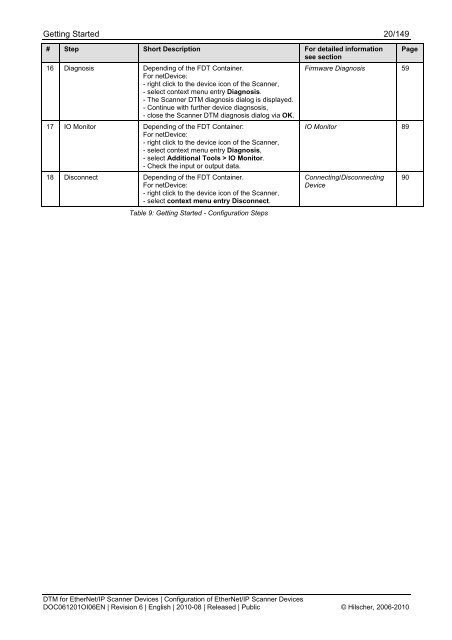DTM for EtherNet/IP Scanner Devices - Hilscher
DTM for EtherNet/IP Scanner Devices - Hilscher
DTM for EtherNet/IP Scanner Devices - Hilscher
You also want an ePaper? Increase the reach of your titles
YUMPU automatically turns print PDFs into web optimized ePapers that Google loves.
Getting Started 20/149<br />
# Step Short Description For detailed in<strong>for</strong>mation<br />
see section<br />
16 Diagnosis Depending of the FDT Container.<br />
For netDevice:<br />
- right click to the device icon of the <strong>Scanner</strong>,<br />
- select context menu entry Diagnosis.<br />
- The <strong>Scanner</strong> <strong>DTM</strong> diagnosis dialog is displayed.<br />
- Continue with further device diagnsosis,<br />
- close the <strong>Scanner</strong> <strong>DTM</strong> diagnosis dialog via OK.<br />
17 IO Monitor Depending of the FDT Container:<br />
For netDevice:<br />
- right click to the device icon of the <strong>Scanner</strong>,<br />
- select context menu entry Diagnosis,<br />
- select Additional Tools > IO Monitor.<br />
- Check the input or output data.<br />
18 Disconnect Depending of the FDT Container.<br />
For netDevice:<br />
- right click to the device icon of the <strong>Scanner</strong>,<br />
- select context menu entry Disconnect.<br />
Table 9: Getting Started - Configuration Steps<br />
Firmware Diagnosis 59<br />
IO Monitor 89<br />
Connecting/Disconnecting<br />
Device<br />
<strong>DTM</strong> <strong>for</strong> <strong>EtherNet</strong>/<strong>IP</strong> <strong>Scanner</strong> <strong>Devices</strong> | Configuration of <strong>EtherNet</strong>/<strong>IP</strong> <strong>Scanner</strong> <strong>Devices</strong><br />
DOC061201OI06EN | Revision 6 | English | 2010-08 | Released | Public © <strong>Hilscher</strong>, 2006-2010<br />
Page<br />
90