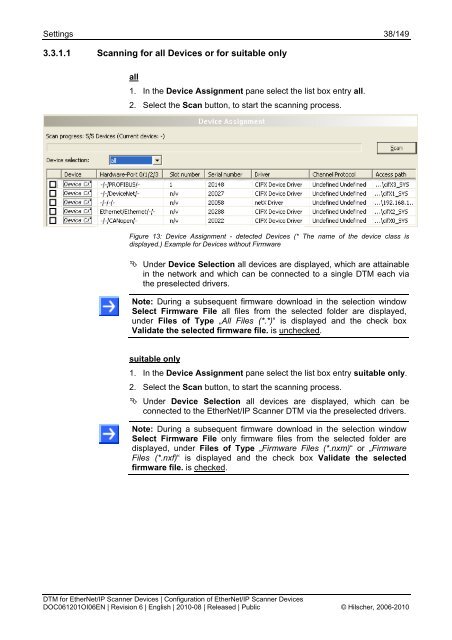DTM for EtherNet/IP Scanner Devices - Hilscher
DTM for EtherNet/IP Scanner Devices - Hilscher
DTM for EtherNet/IP Scanner Devices - Hilscher
You also want an ePaper? Increase the reach of your titles
YUMPU automatically turns print PDFs into web optimized ePapers that Google loves.
Settings 38/149<br />
3.3.1.1 Scanning <strong>for</strong> all <strong>Devices</strong> or <strong>for</strong> suitable only<br />
all<br />
1. In the Device Assignment pane select the list box entry all.<br />
2. Select the Scan button, to start the scanning process.<br />
Figure 13: Device Assignment - detected <strong>Devices</strong> (* The name of the device class is<br />
displayed.) Example <strong>for</strong> <strong>Devices</strong> without Firmware<br />
Under Device Selection all devices are displayed, which are attainable<br />
in the network and which can be connected to a single <strong>DTM</strong> each via<br />
the preselected drivers.<br />
Note: During a subsequent firmware download in the selection window<br />
Select Firmware File all files from the selected folder are displayed,<br />
under Files of Type „All Files (*.*)“ is displayed and the check box<br />
Validate the selected firmware file. is unchecked.<br />
suitable only<br />
1. In the Device Assignment pane select the list box entry suitable only.<br />
2. Select the Scan button, to start the scanning process.<br />
Under Device Selection all devices are displayed, which can be<br />
connected to the <strong>EtherNet</strong>/<strong>IP</strong> <strong>Scanner</strong> <strong>DTM</strong> via the preselected drivers.<br />
Note: During a subsequent firmware download in the selection window<br />
Select Firmware File only firmware files from the selected folder are<br />
displayed, under Files of Type „Firmware Files (*.nxm)“ or „Firmware<br />
Files (*.nxf)“ is displayed and the check box Validate the selected<br />
firmware file. is checked.<br />
<strong>DTM</strong> <strong>for</strong> <strong>EtherNet</strong>/<strong>IP</strong> <strong>Scanner</strong> <strong>Devices</strong> | Configuration of <strong>EtherNet</strong>/<strong>IP</strong> <strong>Scanner</strong> <strong>Devices</strong><br />
DOC061201OI06EN | Revision 6 | English | 2010-08 | Released | Public © <strong>Hilscher</strong>, 2006-2010