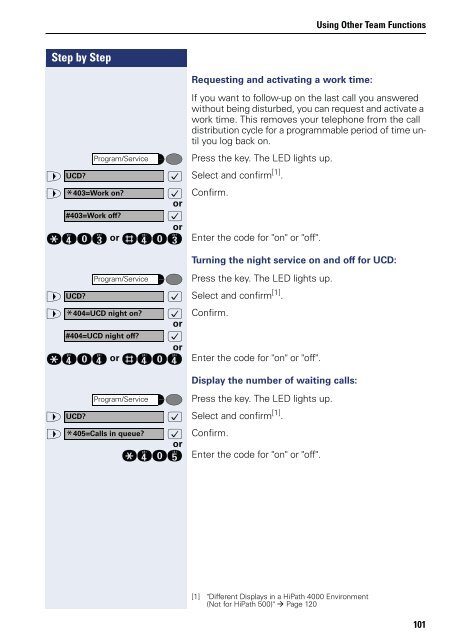User Manual optiPoint 500 HP500-HP3000-HP5000 - Siemens ...
User Manual optiPoint 500 HP500-HP3000-HP5000 - Siemens ...
User Manual optiPoint 500 HP500-HP3000-HP5000 - Siemens ...
You also want an ePaper? Increase the reach of your titles
YUMPU automatically turns print PDFs into web optimized ePapers that Google loves.
Step by Step<br />
Using Other Team Functions<br />
Requesting and activating a work time:<br />
If you want to follow-up on the last call you answered<br />
without being disturbed, you can request and activate a<br />
work time. This removes your telephone from the call<br />
distribution cycle for a programmable period of time until<br />
you log back on.<br />
Press the key. The LED lights up.<br />
> : Select and confirm [1] Program/Service<br />
UCD?<br />
.<br />
> * :<br />
or<br />
Confirm.<br />
:<br />
or<br />
qhdg or rhdg Enter the code for "on" or "off".<br />
403=Work on?<br />
#403=Work off?<br />
Turning the night service on and off for UCD:<br />
Press the key. The LED lights up.<br />
> : Select and confirm [1] Program/Service<br />
UCD?<br />
.<br />
> * :<br />
or<br />
Confirm.<br />
:<br />
or<br />
qhdh or rhdh Enter the code for "on" or "off".<br />
404=UCD night on?<br />
#404=UCD night off?<br />
Display the number of waiting calls:<br />
Press the key. The LED lights up.<br />
> : Select and confirm [1] Program/Service<br />
UCD?<br />
.<br />
> * :<br />
or<br />
qhdi<br />
Confirm.<br />
Enter the code for "on" or "off".<br />
405=Calls in queue?<br />
[1] "Different Displays in a HiPath 4000 Environment<br />
(Not for HiPath <strong>500</strong>)" Page 120<br />
101