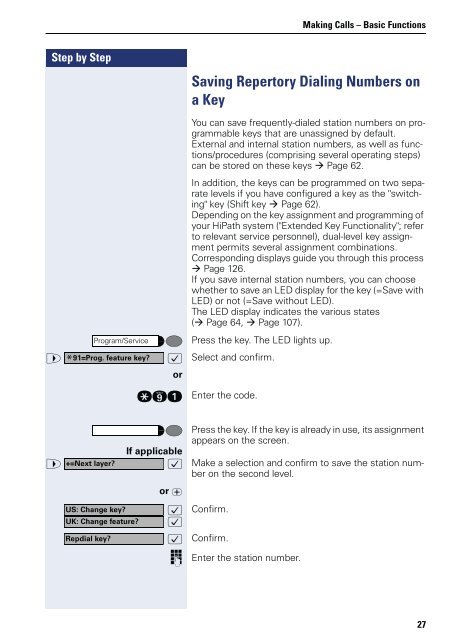User Manual optiPoint 500 HP500-HP3000-HP5000 - Siemens ...
User Manual optiPoint 500 HP500-HP3000-HP5000 - Siemens ...
User Manual optiPoint 500 HP500-HP3000-HP5000 - Siemens ...
Create successful ePaper yourself
Turn your PDF publications into a flip-book with our unique Google optimized e-Paper software.
Step by Step<br />
Making Calls – Basic Functions<br />
Saving Repertory Dialing Numbers on<br />
a Key<br />
Program/Service<br />
You can save frequently-dialed station numbers on programmable<br />
keys that are unassigned by default.<br />
External and internal station numbers, as well as functions/procedures<br />
(comprising several operating steps)<br />
can be stored on these keys Page 62.<br />
In addition, the keys can be programmed on two separate<br />
levels if you have configured a key as the "switching"<br />
key (Shift key Page 62).<br />
Depending on the key assignment and programming of<br />
your HiPath system ("Extended Key Functionality"; refer<br />
to relevant service personnel), dual-level key assignment<br />
permits several assignment combinations.<br />
Corresponding displays guide you through this process<br />
Page 126.<br />
If you save internal station numbers, you can choose<br />
whether to save an LED display for the key (=Save with<br />
LED) or not (=Save without LED).<br />
The LED display indicates the various states<br />
( Page 64, Page 107).<br />
Press the key. The LED lights up.<br />
> * :<br />
or<br />
Select and confirm.<br />
91=Prog. feature key?<br />
qme Enter the code.<br />
Press the key. If the key is already in use, its assignment<br />
appears on the screen.<br />
><br />
If applicable<br />
:<br />
or u<br />
Make a selection and confirm to save the station number<br />
on the second level.<br />
:<br />
: Confirm.<br />
+=Next layer?<br />
US: Change key?<br />
UK: Change feature?<br />
Repdial key?<br />
: Confirm.<br />
o Enter the station number.<br />
27