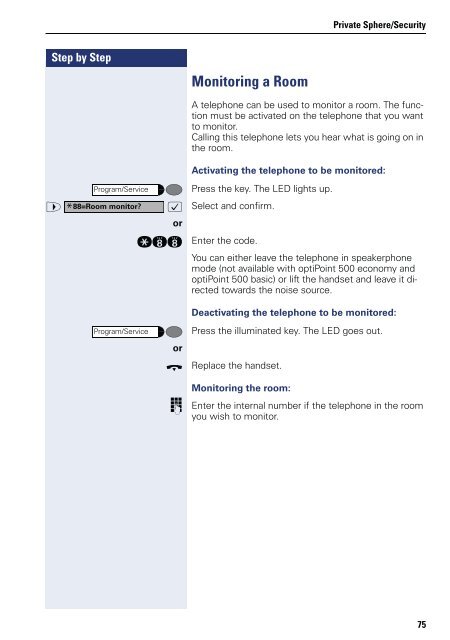User Manual optiPoint 500 HP500-HP3000-HP5000 - Siemens ...
User Manual optiPoint 500 HP500-HP3000-HP5000 - Siemens ...
User Manual optiPoint 500 HP500-HP3000-HP5000 - Siemens ...
Create successful ePaper yourself
Turn your PDF publications into a flip-book with our unique Google optimized e-Paper software.
Step by Step<br />
Monitoring a Room<br />
Private Sphere/Security<br />
A telephone can be used to monitor a room. The function<br />
must be activated on the telephone that you want<br />
to monitor.<br />
Calling this telephone lets you hear what is going on in<br />
the room.<br />
Activating the telephone to be monitored:<br />
Program/Service Press the key. The LED lights up.<br />
> * :<br />
or<br />
Select and confirm.<br />
qll Enter the code.<br />
You can either leave the telephone in speakerphone<br />
mode (not available with <strong>optiPoint</strong> <strong>500</strong> economy and<br />
<strong>optiPoint</strong> <strong>500</strong> basic) or lift the handset and leave it directed<br />
towards the noise source.<br />
88=Room monitor?<br />
Program/Service<br />
Deactivating the telephone to be monitored:<br />
Press the illuminated key. The LED goes out.<br />
or<br />
t Replace the handset.<br />
Monitoring the room:<br />
o Enter the internal number if the telephone in the room<br />
you wish to monitor.<br />
75