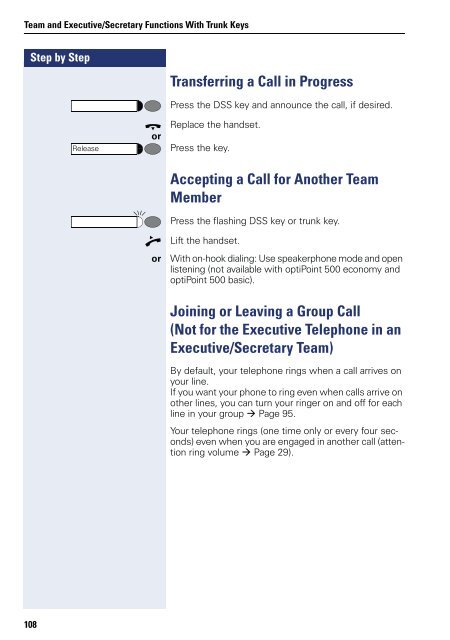User Manual optiPoint 500 HP500-HP3000-HP5000 - Siemens ...
User Manual optiPoint 500 HP500-HP3000-HP5000 - Siemens ...
User Manual optiPoint 500 HP500-HP3000-HP5000 - Siemens ...
You also want an ePaper? Increase the reach of your titles
YUMPU automatically turns print PDFs into web optimized ePapers that Google loves.
Team and Executive/Secretary Functions With Trunk Keys<br />
Step by Step<br />
108<br />
Release<br />
Transferring a Call in Progress<br />
Press the DSS key and announce the call, if desired.<br />
t Replace the handset.<br />
or<br />
Press the key.<br />
Accepting a Call for Another Team<br />
Member<br />
Press the flashing DSS key or trunk key.<br />
n Lift the handset.<br />
or With on-hook dialing: Use speakerphone mode and open<br />
listening (not available with <strong>optiPoint</strong> <strong>500</strong> economy and<br />
<strong>optiPoint</strong> <strong>500</strong> basic).<br />
Joining or Leaving a Group Call<br />
(Not for the Executive Telephone in an<br />
Executive/Secretary Team)<br />
By default, your telephone rings when a call arrives on<br />
your line.<br />
If you want your phone to ring even when calls arrive on<br />
other lines, you can turn your ringer on and off for each<br />
line in your group Page 95.<br />
Your telephone rings (one time only or every four seconds)<br />
even when you are engaged in another call (attention<br />
ring volume Page 29).