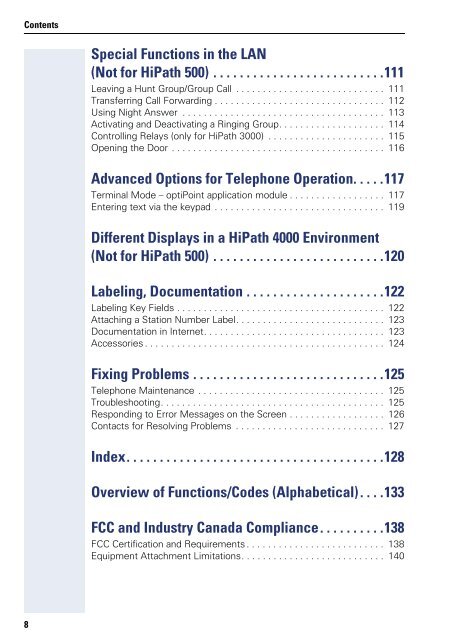User Manual optiPoint 500 HP500-HP3000-HP5000 - Siemens ...
User Manual optiPoint 500 HP500-HP3000-HP5000 - Siemens ...
User Manual optiPoint 500 HP500-HP3000-HP5000 - Siemens ...
Create successful ePaper yourself
Turn your PDF publications into a flip-book with our unique Google optimized e-Paper software.
Contents<br />
8<br />
Special Functions in the LAN<br />
(Not for HiPath <strong>500</strong>) . . . . . . . . . . . . . . . . . . . . . . . . . .111<br />
Leaving a Hunt Group/Group Call . . . . . . . . . . . . . . . . . . . . . . . . . . . . 111<br />
Transferring Call Forwarding . . . . . . . . . . . . . . . . . . . . . . . . . . . . . . . . 112<br />
Using Night Answer . . . . . . . . . . . . . . . . . . . . . . . . . . . . . . . . . . . . . . 113<br />
Activating and Deactivating a Ringing Group. . . . . . . . . . . . . . . . . . . . 114<br />
Controlling Relays (only for HiPath 3000) . . . . . . . . . . . . . . . . . . . . . . 115<br />
Opening the Door . . . . . . . . . . . . . . . . . . . . . . . . . . . . . . . . . . . . . . . . 116<br />
Advanced Options for Telephone Operation. . . . .117<br />
Terminal Mode – <strong>optiPoint</strong> application module . . . . . . . . . . . . . . . . . . 117<br />
Entering text via the keypad . . . . . . . . . . . . . . . . . . . . . . . . . . . . . . . . 119<br />
Different Displays in a HiPath 4000 Environment<br />
(Not for HiPath <strong>500</strong>) . . . . . . . . . . . . . . . . . . . . . . . . . .120<br />
Labeling, Documentation . . . . . . . . . . . . . . . . . . . . .122<br />
Labeling Key Fields . . . . . . . . . . . . . . . . . . . . . . . . . . . . . . . . . . . . . . . 122<br />
Attaching a Station Number Label. . . . . . . . . . . . . . . . . . . . . . . . . . . . 123<br />
Documentation in Internet. . . . . . . . . . . . . . . . . . . . . . . . . . . . . . . . . . 123<br />
Accessories . . . . . . . . . . . . . . . . . . . . . . . . . . . . . . . . . . . . . . . . . . . . . 124<br />
Fixing Problems . . . . . . . . . . . . . . . . . . . . . . . . . . . . .125<br />
Telephone Maintenance . . . . . . . . . . . . . . . . . . . . . . . . . . . . . . . . . . . 125<br />
Troubleshooting. . . . . . . . . . . . . . . . . . . . . . . . . . . . . . . . . . . . . . . . . . 125<br />
Responding to Error Messages on the Screen . . . . . . . . . . . . . . . . . . 126<br />
Contacts for Resolving Problems . . . . . . . . . . . . . . . . . . . . . . . . . . . . 127<br />
Index. . . . . . . . . . . . . . . . . . . . . . . . . . . . . . . . . . . . . . .128<br />
Overview of Functions/Codes (Alphabetical) . . . .133<br />
FCC and Industry Canada Compliance. . . . . . . . . .138<br />
FCC Certification and Requirements . . . . . . . . . . . . . . . . . . . . . . . . . . 138<br />
Equipment Attachment Limitations. . . . . . . . . . . . . . . . . . . . . . . . . . . 140