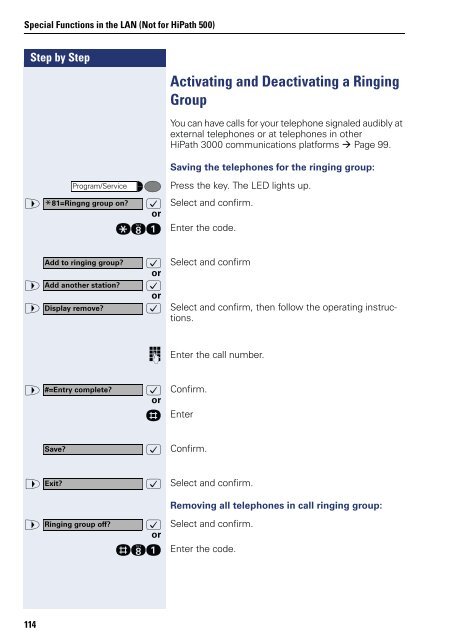User Manual optiPoint 500 HP500-HP3000-HP5000 - Siemens ...
User Manual optiPoint 500 HP500-HP3000-HP5000 - Siemens ...
User Manual optiPoint 500 HP500-HP3000-HP5000 - Siemens ...
You also want an ePaper? Increase the reach of your titles
YUMPU automatically turns print PDFs into web optimized ePapers that Google loves.
Special Functions in the LAN (Not for HiPath <strong>500</strong>)<br />
Step by Step<br />
114<br />
Activating and Deactivating a Ringing<br />
Group<br />
You can have calls for your telephone signaled audibly at<br />
external telephones or at telephones in other<br />
HiPath 3000 communications platforms Page 99.<br />
Saving the telephones for the ringing group:<br />
Program/Service Press the key. The LED lights up.<br />
> * :<br />
or<br />
Select and confirm.<br />
qle Enter the code.<br />
81=Ringng group on?<br />
Add to ringing group? :<br />
or<br />
Select and confirm<br />
> Add another station? :<br />
or<br />
> Display remove? : Select and confirm, then follow the operating instructions.<br />
o Enter the call number.<br />
> #=Entry complete? :<br />
or<br />
Confirm.<br />
r Enter<br />
Save?<br />
: Confirm.<br />
> Exit?<br />
: Select and confirm.<br />
> Ringing group off?<br />
:<br />
or<br />
Removing all telephones in call ringing group:<br />
Select and confirm.<br />
rle Enter the code.