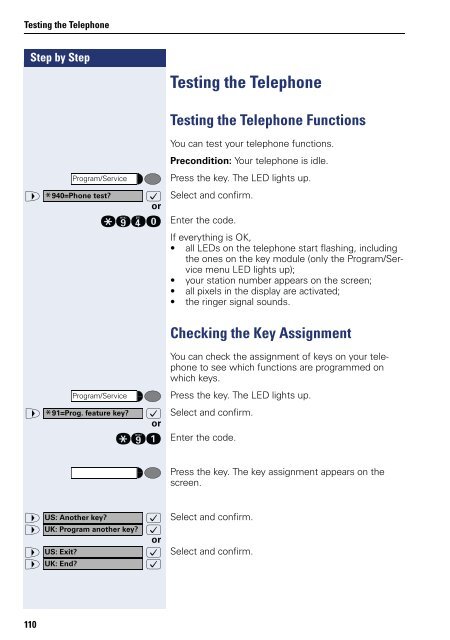User Manual optiPoint 500 HP500-HP3000-HP5000 - Siemens ...
User Manual optiPoint 500 HP500-HP3000-HP5000 - Siemens ...
User Manual optiPoint 500 HP500-HP3000-HP5000 - Siemens ...
Create successful ePaper yourself
Turn your PDF publications into a flip-book with our unique Google optimized e-Paper software.
Testing the Telephone<br />
Step by Step<br />
110<br />
Testing the Telephone<br />
Testing the Telephone Functions<br />
Program/Service<br />
You can test your telephone functions.<br />
Precondition: Your telephone is idle.<br />
Press the key. The LED lights up.<br />
> * :<br />
or<br />
Select and confirm.<br />
qmhd Enter the code.<br />
If everything is OK,<br />
• all LEDs on the telephone start flashing, including<br />
the ones on the key module (only the Program/Service<br />
menu LED lights up);<br />
• your station number appears on the screen;<br />
• all pixels in the display are activated;<br />
• the ringer signal sounds.<br />
940=Phone test?<br />
Checking the Key Assignment<br />
Program/Service<br />
You can check the assignment of keys on your telephone<br />
to see which functions are programmed on<br />
which keys.<br />
Press the key. The LED lights up.<br />
> * :<br />
or<br />
Select and confirm.<br />
qme Enter the code.<br />
91=Prog. feature key?<br />
> US: Another key? :<br />
> UK: Program another key? :<br />
or<br />
> US: Exit?<br />
> UK: End?<br />
:<br />
:<br />
Press the key. The key assignment appears on the<br />
screen.<br />
Select and confirm.<br />
Select and confirm.