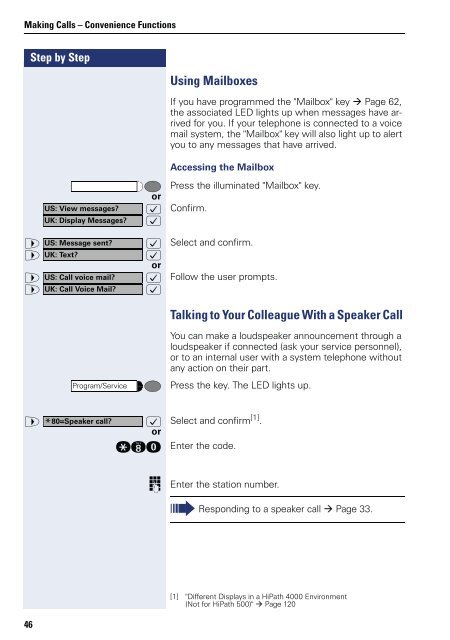User Manual optiPoint 500 HP500-HP3000-HP5000 - Siemens ...
User Manual optiPoint 500 HP500-HP3000-HP5000 - Siemens ...
User Manual optiPoint 500 HP500-HP3000-HP5000 - Siemens ...
You also want an ePaper? Increase the reach of your titles
YUMPU automatically turns print PDFs into web optimized ePapers that Google loves.
Making Calls – Convenience Functions<br />
Step by Step<br />
46<br />
US: View messages?<br />
UK: Display Messages?<br />
or<br />
:<br />
:<br />
> US: Message sent?<br />
> UK: Text?<br />
:<br />
:<br />
or<br />
> US: Call voice mail? :<br />
> UK: Call Voice Mail? :<br />
Program/Service<br />
Using Mailboxes<br />
If you have programmed the "Mailbox" key Page 62,<br />
the associated LED lights up when messages have arrived<br />
for you. If your telephone is connected to a voice<br />
mail system, the "Mailbox" key will also light up to alert<br />
you to any messages that have arrived.<br />
Accessing the Mailbox<br />
Press the illuminated "Mailbox" key.<br />
Confirm.<br />
Select and confirm.<br />
Follow the user prompts.<br />
> : Select and confirm [1] *<br />
or<br />
.<br />
qld Enter the code.<br />
80=Speaker call?<br />
Talking to Your Colleague With a Speaker Call<br />
You can make a loudspeaker announcement through a<br />
loudspeaker if connected (ask your service personnel),<br />
or to an internal user with a system telephone without<br />
any action on their part.<br />
Press the key. The LED lights up.<br />
o Enter the station number.<br />
Responding to a speaker call Page 33.<br />
[1] "Different Displays in a HiPath 4000 Environment<br />
(Not for HiPath <strong>500</strong>)" Page 120