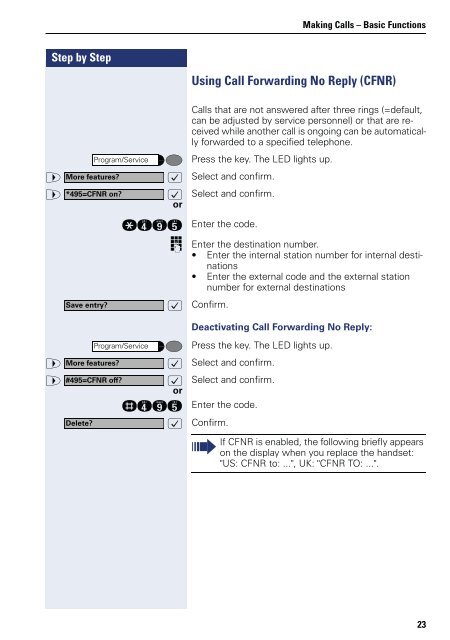User Manual optiPoint 500 HP500-HP3000-HP5000 - Siemens ...
User Manual optiPoint 500 HP500-HP3000-HP5000 - Siemens ...
User Manual optiPoint 500 HP500-HP3000-HP5000 - Siemens ...
You also want an ePaper? Increase the reach of your titles
YUMPU automatically turns print PDFs into web optimized ePapers that Google loves.
Step by Step<br />
Making Calls – Basic Functions<br />
Using Call Forwarding No Reply (CFNR)<br />
Program/Service<br />
Calls that are not answered after three rings (=default,<br />
can be adjusted by service personnel) or that are received<br />
while another call is ongoing can be automatically<br />
forwarded to a specified telephone.<br />
Press the key. The LED lights up.<br />
> More features? : Select and confirm.<br />
> *495=CFNR on? :<br />
or<br />
Select and confirm.<br />
Save entry?<br />
qhmi Enter the code.<br />
o Enter the destination number.<br />
• Enter the internal station number for internal destinations<br />
• Enter the external code and the external station<br />
number for external destinations<br />
: Confirm.<br />
Deactivating Call Forwarding No Reply:<br />
Program/Service Press the key. The LED lights up.<br />
> More features? : Select and confirm.<br />
> #495=CFNR off? :<br />
or<br />
Select and confirm.<br />
rhmi Enter the code.<br />
Delete?<br />
: Confirm.<br />
If CFNR is enabled, the following briefly appears<br />
on the display when you replace the handset:<br />
"US: CFNR to: ...", UK: "CFNR TO: ...".<br />
23