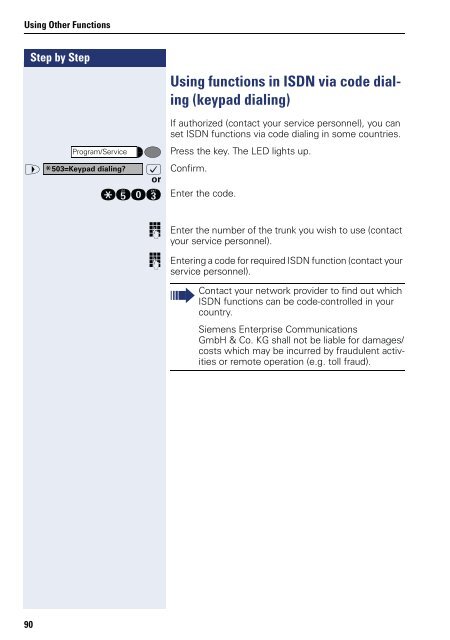User Manual optiPoint 500 HP500-HP3000-HP5000 - Siemens ...
User Manual optiPoint 500 HP500-HP3000-HP5000 - Siemens ...
User Manual optiPoint 500 HP500-HP3000-HP5000 - Siemens ...
You also want an ePaper? Increase the reach of your titles
YUMPU automatically turns print PDFs into web optimized ePapers that Google loves.
Using Other Functions<br />
Step by Step<br />
90<br />
Using functions in ISDN via code dialing<br />
(keypad dialing)<br />
Program/Service<br />
If authorized (contact your service personnel), you can<br />
set ISDN functions via code dialing in some countries.<br />
Press the key. The LED lights up.<br />
> * :<br />
or<br />
Confirm.<br />
qidg Enter the code.<br />
503=Keypad dialing?<br />
o Enter the number of the trunk you wish to use (contact<br />
your service personnel).<br />
o Entering a code for required ISDN function (contact your<br />
service personnel).<br />
Contact your network provider to find out which<br />
ISDN functions can be code-controlled in your<br />
country.<br />
<strong>Siemens</strong> Enterprise Communications<br />
GmbH & Co. KG shall not be liable for damages/<br />
costs which may be incurred by fraudulent activities<br />
or remote operation (e.g. toll fraud).