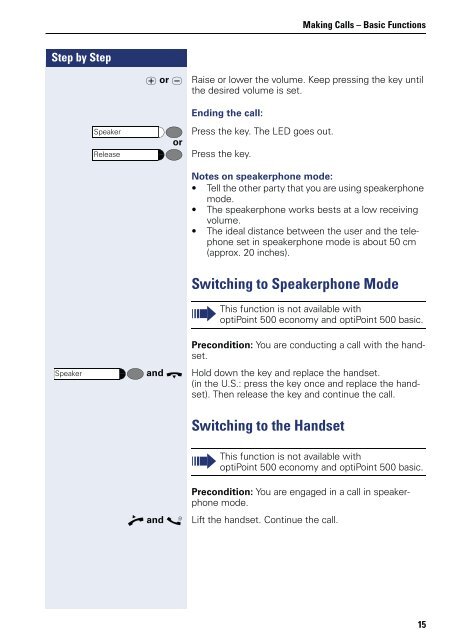User Manual optiPoint 500 HP500-HP3000-HP5000 - Siemens ...
User Manual optiPoint 500 HP500-HP3000-HP5000 - Siemens ...
User Manual optiPoint 500 HP500-HP3000-HP5000 - Siemens ...
Create successful ePaper yourself
Turn your PDF publications into a flip-book with our unique Google optimized e-Paper software.
Step by Step<br />
Speaker<br />
Speaker<br />
Release<br />
Making Calls – Basic Functions<br />
u or v Raise or lower the volume. Keep pressing the key until<br />
the desired volume is set.<br />
or<br />
Ending the call:<br />
Press the key. The LED goes out.<br />
Press the key.<br />
Notes on speakerphone mode:<br />
• Tell the other party that you are using speakerphone<br />
mode.<br />
• The speakerphone works bests at a low receiving<br />
volume.<br />
• The ideal distance between the user and the telephone<br />
set in speakerphone mode is about 50 cm<br />
(approx. 20 inches).<br />
Switching to Speakerphone Mode<br />
This function is not available with<br />
<strong>optiPoint</strong> <strong>500</strong> economy and <strong>optiPoint</strong> <strong>500</strong> basic.<br />
Precondition: You are conducting a call with the handset.<br />
and t Hold down the key and replace the handset.<br />
(in the U.S.: press the key once and replace the handset).<br />
Then release the key and continue the call.<br />
Switching to the Handset<br />
This function is not available with<br />
<strong>optiPoint</strong> <strong>500</strong> economy and <strong>optiPoint</strong> <strong>500</strong> basic.<br />
Precondition: You are engaged in a call in speakerphone<br />
mode.<br />
n and s Lift the handset. Continue the call.<br />
15