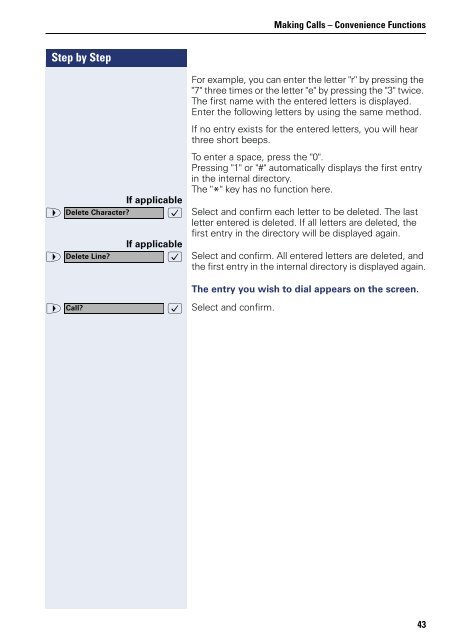User Manual optiPoint 500 HP500-HP3000-HP5000 - Siemens ...
User Manual optiPoint 500 HP500-HP3000-HP5000 - Siemens ...
User Manual optiPoint 500 HP500-HP3000-HP5000 - Siemens ...
Create successful ePaper yourself
Turn your PDF publications into a flip-book with our unique Google optimized e-Paper software.
Step by Step<br />
Making Calls – Convenience Functions<br />
If applicable<br />
For example, you can enter the letter "r" by pressing the<br />
"7" three times or the letter "e" by pressing the "3" twice.<br />
The first name with the entered letters is displayed.<br />
Enter the following letters by using the same method.<br />
If no entry exists for the entered letters, you will hear<br />
three short beeps.<br />
To enter a space, press the "0".<br />
Pressing "1" or "#" automatically displays the first entry<br />
in the internal directory.<br />
The " * " key has no function here.<br />
> Delete Character? : Select and confirm each letter to be deleted. The last<br />
letter entered is deleted. If all letters are deleted, the<br />
first entry in the directory will be displayed again.<br />
> Delete Line?<br />
If applicable<br />
: Select and confirm. All entered letters are deleted, and<br />
the first entry in the internal directory is displayed again.<br />
> Call?<br />
:<br />
The entry you wish to dial appears on the screen.<br />
Select and confirm.<br />
43