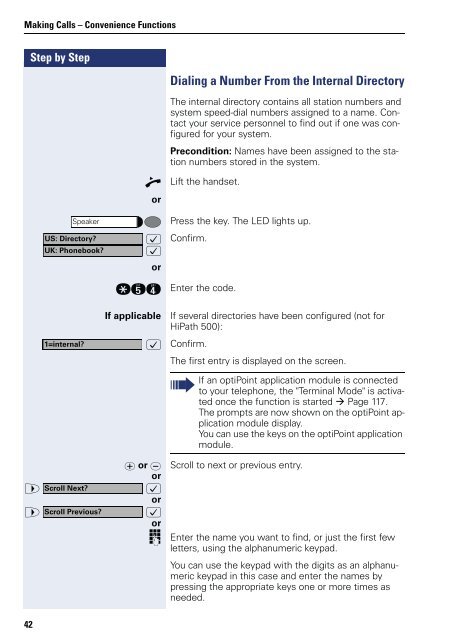User Manual optiPoint 500 HP500-HP3000-HP5000 - Siemens ...
User Manual optiPoint 500 HP500-HP3000-HP5000 - Siemens ...
User Manual optiPoint 500 HP500-HP3000-HP5000 - Siemens ...
You also want an ePaper? Increase the reach of your titles
YUMPU automatically turns print PDFs into web optimized ePapers that Google loves.
Making Calls – Convenience Functions<br />
Step by Step<br />
42<br />
Speaker<br />
US: Directory?<br />
UK: Phonebook?<br />
1=internal?<br />
Dialing a Number From the Internal Directory<br />
The internal directory contains all station numbers and<br />
system speed-dial numbers assigned to a name. Contact<br />
your service personnel to find out if one was configured<br />
for your system.<br />
Precondition: Names have been assigned to the station<br />
numbers stored in the system.<br />
n Lift the handset.<br />
or<br />
Press the key. The LED lights up.<br />
: Confirm.<br />
:<br />
or<br />
qih Enter the code.<br />
If applicable If several directories have been configured (not for<br />
HiPath <strong>500</strong>):<br />
: Confirm.<br />
The first entry is displayed on the screen.<br />
If an <strong>optiPoint</strong> application module is connected<br />
to your telephone, the "Terminal Mode" is activated<br />
once the function is started Page 117.<br />
The prompts are now shown on the <strong>optiPoint</strong> application<br />
module display.<br />
You can use the keys on the <strong>optiPoint</strong> application<br />
module.<br />
u or v Scroll to next or previous entry.<br />
or<br />
> Scroll Next? :<br />
or<br />
> Scroll Previous?<br />
:<br />
or<br />
o Enter the name you want to find, or just the first few<br />
letters, using the alphanumeric keypad.<br />
You can use the keypad with the digits as an alphanumeric<br />
keypad in this case and enter the names by<br />
pressing the appropriate keys one or more times as<br />
needed.