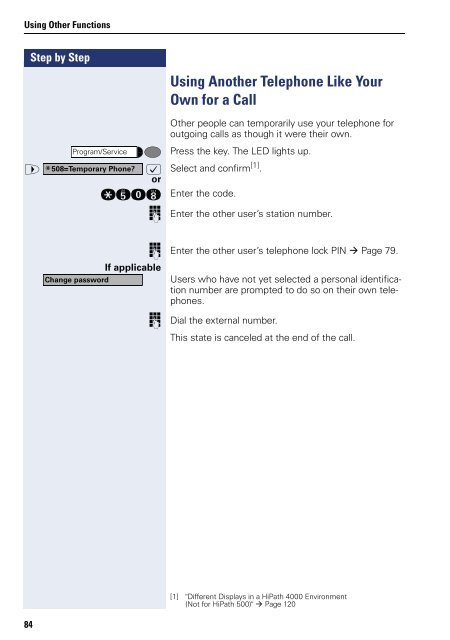User Manual optiPoint 500 HP500-HP3000-HP5000 - Siemens ...
User Manual optiPoint 500 HP500-HP3000-HP5000 - Siemens ...
User Manual optiPoint 500 HP500-HP3000-HP5000 - Siemens ...
Create successful ePaper yourself
Turn your PDF publications into a flip-book with our unique Google optimized e-Paper software.
Using Other Functions<br />
Step by Step<br />
84<br />
Using Another Telephone Like Your<br />
Own for a Call<br />
Other people can temporarily use your telephone for<br />
outgoing calls as though it were their own.<br />
Press the key. The LED lights up.<br />
> : Select and confirm [1] Program/Service<br />
*<br />
or<br />
.<br />
qidl Enter the code.<br />
508=Temporary Phone?<br />
Change password<br />
o Enter the other user’s station number.<br />
o Enter the other user’s telephone lock PIN Page 79.<br />
If applicable<br />
<strong>User</strong>s who have not yet selected a personal identification<br />
number are prompted to do so on their own telephones.<br />
o Dial the external number.<br />
This state is canceled at the end of the call.<br />
[1] "Different Displays in a HiPath 4000 Environment<br />
(Not for HiPath <strong>500</strong>)" Page 120